Have you encountered the Apex Legends invalid game executable error when you are going to play Apex? What does it mean and how can you fix it? This article on NewsPivot will tell you the reasons and solutions with detailed steps.
Apex Legends is a first-person shooter battle royale game developed by Respawn Entertainment. It is a popular game around the world and is now available on many game platforms, including Microsoft Windows, PlayStation, Xbox, etc.
Why Does Launch Error Invalid Game Executable Apex Steam Occurs?
However, as a player of Apex, you may encounter the error invalid game executable in Apex. What is it?
The Apex invalid game executable error typically indicates a problem with Apex’s executable file, which is the main program file responsible for launching the game. Once this error occurs, the executable file is either missing, corrupted, or unable to be executed properly.
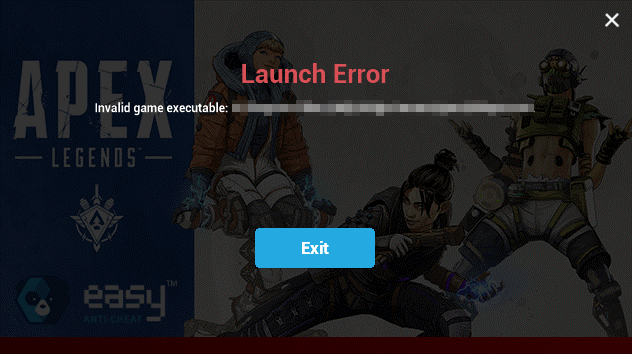
Here are some possible reasons, and you can recognize which case you are in to fix the invalid game executable error more quickly.
- Sometimes, security software or the firewall mistakenly flags the Apex game files as threats and prevents Apex from running.
- If some of the essential game files are missing or corrupted, Apex may not be able to run properly. The missing or corrupted executable file is one of the biggest factors.
- Insufficient permissions may also cause the Apex Legends invalid game executable error.
- If you have modified Apex game files manually or using third-party tools, there may be issues with the game’s executable file.
- System changes and software conflicts can sometimes lead to compatibility issues with Apex’s executable, then causing the error message “invalid game executable” in Apex.
Read More: How to Fix Black Ops 3 Stopped Working
How to Fix Apex Invalid Game Executable?
After identifying the cause, you will be able to fix this issue faster. Now, try these methods below.
Restore R5Apex.exe from Your Antivirus
In some cases, Apex Legends invalid game executable will occur if your antivirus software deletes or quarantines the executable file. Sometimes the antivirus software will pop up a window to alert you when it quarantines your files, but in other cases, it won’t. To confirm if the game startup file is quarantined, you need to check the quarantine area of your antivirus software. If so, then you need to restore the file to its original location.
Here, we take the Windows built-in antivirus Windows Defender as an example.
Step 1: Press Win + I to open Settings, then go to Update & Security > Windows Security.
Step 2: Click Open Windows Security, then choose Virus & threat protection.
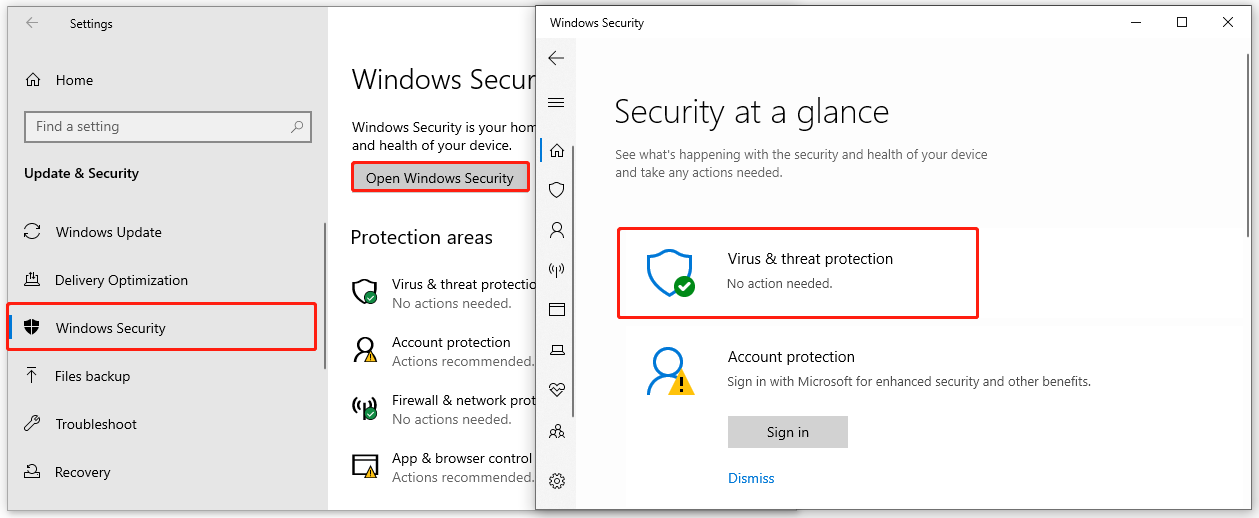
Step 3: Choose Protection history under Current threats.
Step 4: Click Filters and choose Quarantined Items from the drop-down list. Find RA5Apex.exe and click it, then choose Restore.
After that, the executable file should be restored to its origin location. Restart Apex to see if the issue is resolved. In addition, if you are using third-party antivirus software, you can search on the Internet for specific steps.
Verify the Integrity of the Game Files
If you are still suffering from “the launch error invalid game executable Apex”, there may be other problems with your game files. You can verify the integrity of the Apex game files through your game client.
For the Origin client:
- Open the Origin client, then go to My Game Library.
- Click on the Gear icon for Apex Legends and select Repair.
For the Steam client:
- Open the Steam client, and go to Steam library.
- Right-click Apex Legends and select Properties.
- Go to the Installed Files tab, and click Verify integrity of game files.
The verification process takes about 30 minutes, so you need to be patient. Once completed, restart your computer and check if the invalid game executable issue has been resolved.
Related Article: Fix Steam Won’t Open in 9 Ways
Clear the Game Cache
Game caches store temporary data to ensure the game runs smoothly, but corrupted game caches can affect the executable to launch normally. Refreshing or clearing caches can resolve such issues.
Step 1: Open File Explorer by pressing Win + E and navigate to the following location:
C:\Users\”Username”\Saved Games\Respawn\Apex\local
Step 2: Click on View, then check Hidden Items.
Step 3: Press Ctrl + A to select all files. Then, right-click on a selected item and click on Delete.
Bottom Line
After trying these three methods, your problem should be fixed. Now, enjoy your gameplay.