This article mainly introduces how to download Minecraft Bedrock Edition and Minecraft Java Edition, Minecraft Java & Bedrock edition respectively. This post from NewsPivot will share ways with you.
Minecraft Java Edition Download on PC
Minecraft Java edition 1.19.1 is the latest release of this edition. It adds Allay duplication and new Player Safety functionality. (Allays will dance to a Record playing in a Jukebox. If the Allays is handed an Amethyst Shard while dancing, it will duplicate. The duplication has a 5-minute cooldown.)
If you are interested in this Minecraft Java edition, you can download it to your computer and try it out. As the Minecraft Java edition is not free to use, you need to pay for it and then download it.
Minecraft Bedrock Edition PC Download
Minecraft Bedrock Edition is a sandbox video game coded in C++ and the cross-platform version of Minecraft Java Edition. You can do pretty much everything as in the Java Edition, including surviving, creating, or exploring other players’ maps.
How to download Minecraft Bedrock Edition? The bedrocklauncher.github.io enables you to get Minecraft Bedrock Edition download for PC for free. However, you need to note that this is an unofficial Minecraft Bedrock for Windows 10 launcher.
Step 1: Navigate to this website and then click on the DOWNLOAD button.
Step 2: Then you can get the Minecraft Bedrock edition PC download free.
To run the Minecraft Bedrock edition, unzip the downloaded Build folder and double-click on the BedrockLauncher.exe file after opening the unzipped folder. Then you may get the window below. If you are sure to run it, click More info > Run anyway.
Minecraft Java & Bedrock Edition Download on PC
We know that Minecraft Java & Bedrock Edition are compatible with Windows and Mac. You can purchase both versions at once. Additionally, you can access both Java and Bedrock versions from the same launcher. Simply use the unified launcher and cross-play to switch between versions. Then play the game with friends who own any current version of Minecraft.
Best of all, you can use the free trial before purchasing it. Here are three options you can get the Minecraft Bedrock Edition download PC version.
Option 1: Get from the Microsoft Store App
Step 1: Type Microsoft Store in the Windows Search box to open it.
Step 2: In the Microsoft Store window, type Minecraft in the Search box.
Step 3: Click Minecraft: Java & Bedrock Edition for PC from the results.
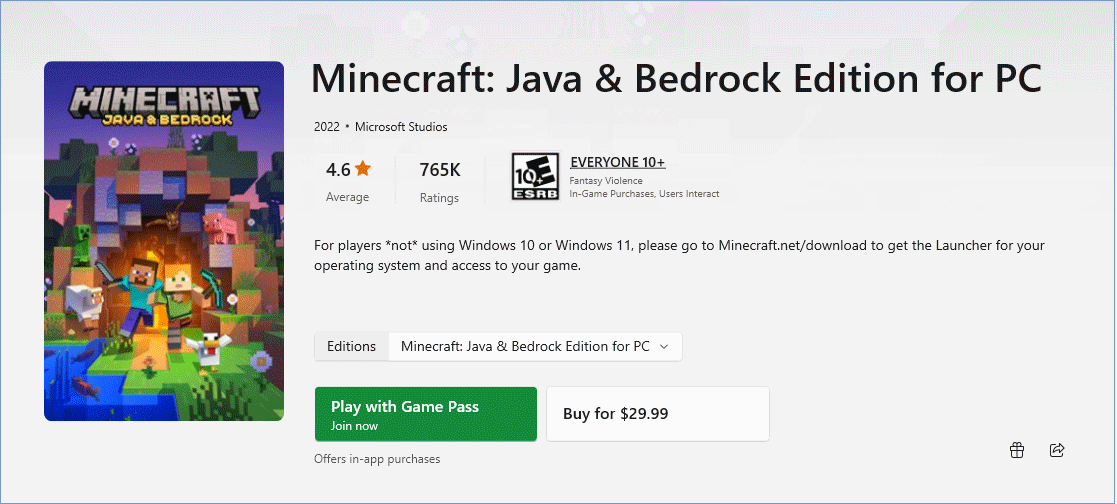
Step 4: In the Pay for the Minecraft Java and Bedrock editions, follow the on-screen instructions to complete the process.
Option 2: Get from the Xbox.com
This website allows you to purchase the Java and Bedrock versions of Minecraft for PC. Click here to go to the website where you can choose a way to get it. Or you can get Minecraft Java & Bedrock by purchasing it outright or searching within the Game Pass service.
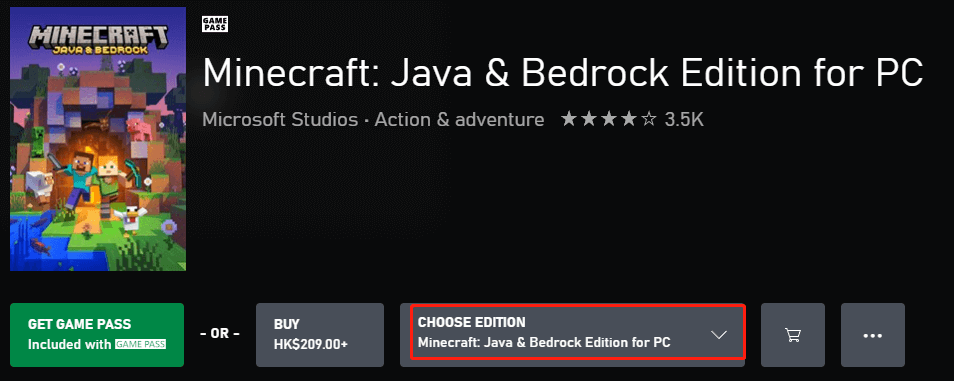
Option 3: Get from the Minecraft Official Website
Step 1: Visit the official Minecraft website, and click here.
Step 2: Select Games from the top of the page.
Step 3: Select Minecraft from the available options.
Step 4: Select Get Minecraft.
Step 5: Complete the payment process and the game will start downloading.
Bottom Line
The above article tells you how to download Minecraft Bedrock edition, Minecraft Java edition, and Minecraft Java & Bedrock edition. Hope this article is helpful to you.