Many users want to find the Minecraft server address on PC/PS4//PS5/Xbox. If you are also seeking methods for that, this article from NewsPivot is what you need.
What Is the Best Minecraft Server
A Minecraft server is a player-owned or business-owned multiplayer game server that enables you to play the game online with other people. Users can create their own server on the computer by using the Minecraft Server software provided by Mojang.
Recently many users have reported not knowing how to find Minecraft server address. First, let’s understand what is the best Minecraft server in 2024. After surveying extensive user reports, forums, communities, and posts, the following list of the best Minecraft servers has been compiled:
- Mineville
- The Hive
- Lifeboat
- Skyblock
- Donut SMP
- OPBlocks
- SootMC
- BadWolfMC
- Lovercraft
- MCC Island
The following will introduce how to find Minecraft server address on PC (Windows/Mac), Xbox, and PS4/PS5.
Also read: How to Fix the Minecraft Exit Code -1073741819? Easy Fixes Here
How to Find Server Address Minecraft
Minecraft server address is the IP address or Internet Protocol address of the Xbox/PS4/PS5. It is a unique numeric code that helps you identify your network. Sometimes, you may need to know the Minecraft server address so that other players can connect to your server using the IP address.
Below we will show you how to find server address Minecraft on PC/PS4/PS5/Xbox.
Way 1: How to Find Minecraft Server Address PC
How to find the Minecraft server address on PC, the method will be introduced below on Windows and Mac PC.
On Windows PC
Finding the Minecraft IP address on your Windows PC is easy because the Minecraft server address is your computer’s IP address. Steps as follows.
Step 1: Press the Win + R keys to open the Run box, and then type cmd in it and hit Enter.
Step 2: In the Command Prompt window, type the ipconfig /all command and hit Enter. Then you will see the IP address listed next to Default Gateway.
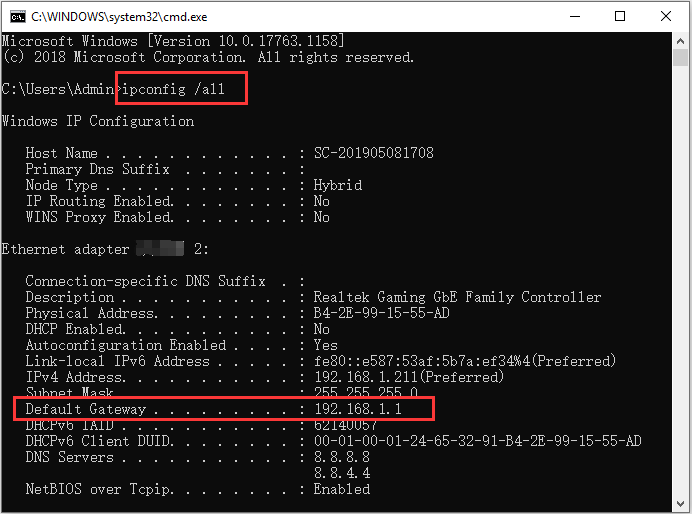
On Mac PC
If you are using a Mac, you can refer to the following steps to find the server address Minecraft.
Step 1: Click the Apple icon at the upper left corner of your screen to access the menu.
Step 2: Click System Preferences, and then click View.
Step 3: Select Network from the dropdown menu.
Step 4: Navigate to Ethernet or Wi-Fi from the left sidebar, depending on which type of connection you use.
Step 5: You’ll find your IP address in the IP Address line.
Way 2: How to Find Minecraft Server Address Xbox
If you’re playing on Xbox, you can follow the guide below to find the Minecraft server address.
Step 1: Turn on your console and press the Home button on your controller.
Step 2: Navigate to Settings > All Settings.
Step 3: Then select Network > Network Settings > Advanced settings one by one.
Step 4: In the Advanced settings window, select IP settings and you will find it under the IPv4 section.
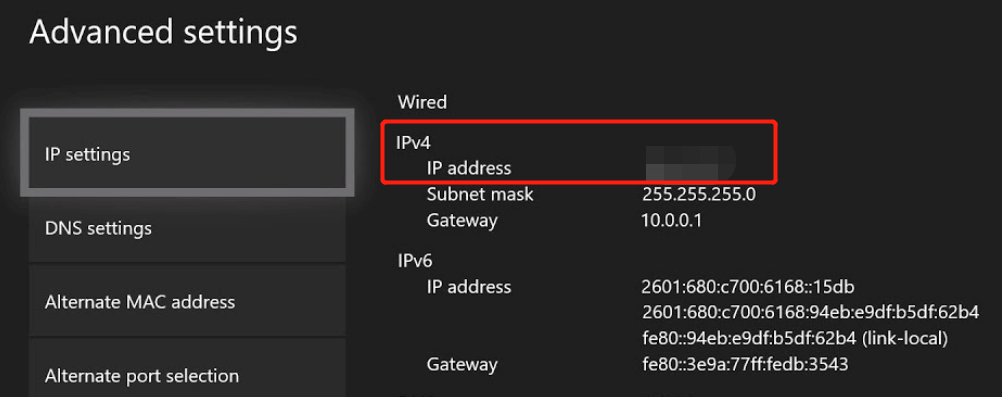
Also read: Fix Minecraft “You Need to Authenticate to Microsoft Services”
Way 3: How to Find Minecraft Server Address PS4/PS5
If you are playing the game on PS4/PS5, you can follow the steps below to find the server address Minecraft.
Step 1: Turn on your PS4/PS5 and press the PS button on your controller for the home screen.
Step 2: Select the Settings icon on the Home screen.
Step 3: Select Network in the Settings window and then select View Connection Status.
Step 4: In the new screen, you can find the Minecraft server address next to the IP address section.
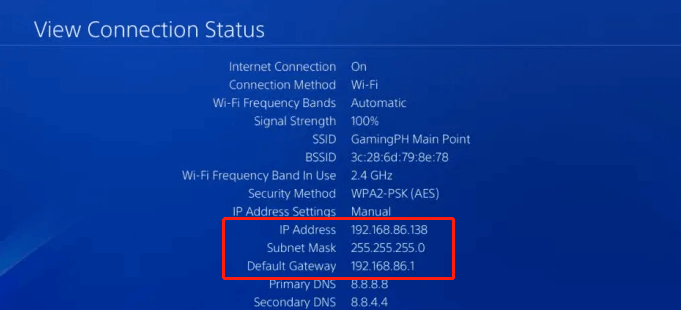
Bottom Line
The above article introduces how to find server address Minecraft on PC/Xbox/PS4/PS5. Now, you can use it to create a Minecraft server or invite your friends to join an existing server.