Some people may want to know how to see how many hours played on PS4/PS5. Then, this post from NewsPivot is what you need. Keep reading to get the steps.
How to Check the Playtime on PS5
PS5 adds the feature to allow you to check the playtime directly. Here is how to check the playtime on PS5:
- Turn on your PS5 and make sure it is up to date.
- Click on your profile icon at the top-right corner and select Profile.
- Go to the Games tab and you will see the played hours of each game (Total play hours).
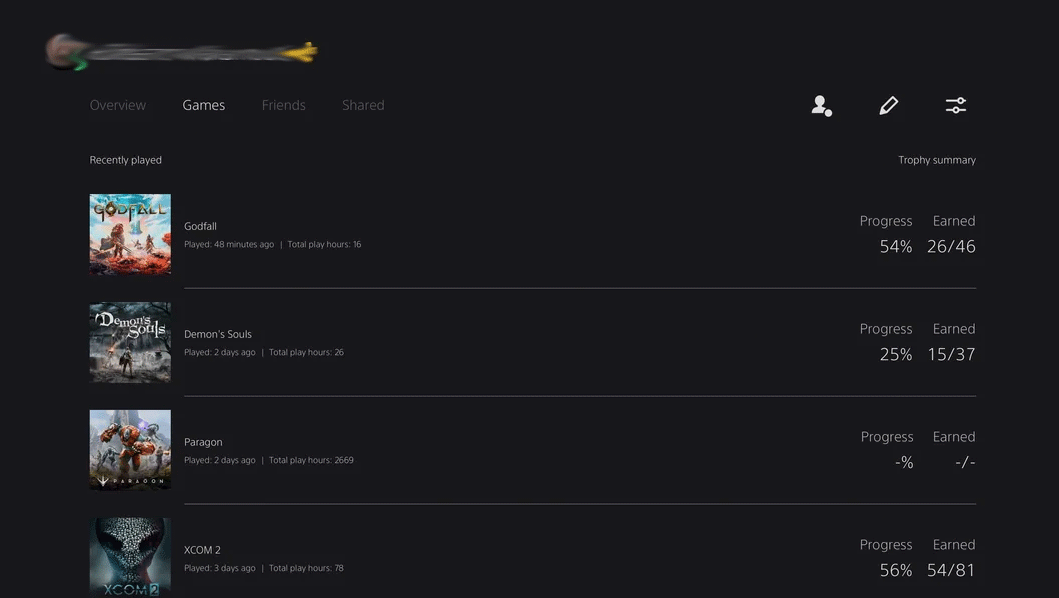
How to Check Hours Played on PS4
How to see how many hours played on PS4? In general, you can use the following 3 ways.
Way 1. Log in to a PS5 Console.
PS4 doesn’t show you the played hours in the Profile. However, if your friend has a PS5 console, you can log in to the console with your account. Then, go to the Profile to see how many hours played on PS4.
Way 2. Check the playtime on the loading page.
If a PS4 game has saved files, its playtime should be displayed when you load it. Here is the guide:
- Turn on your PS4 and log into your PS4/PSN account.
- Load the PS4 game by inserting the game disc or opening the title on the home screen.
- Open the save files of your game. While most games display the playtime in the “hh:mm: ss” format, not all games show the data.
Way 3. Use the official PS website.
You can visit the office PS website and log into your PS account to check the hours played on PS4. Here is the guide:
- Visit the Official PlayStation Website on a web browser.
- Click on Sign In in the upper right-hand corner of the screen to sign into your account.
- Click on your avatar and then select Account Settings.
- Click on Family Management on the Side Menu.
- Click Set up Now.
- Choose Add an Adult or Add a Child.
- Enter the Sign-in ID of the Family Member.
- The total playtime information for each user will be displayed next to the account name. You may also check what time a specific user has played that day.
How to Check a Friend’s Playtime on a PS5 Game
PS5 also lets you see a friend’s playtime of a game. Here is the guide:
- Turn on PS5 and go to Profile > Friends.
- Select a friend and go to your friend’s Games tab. You will see his playtime here.
If you don’t want others to see your playtime, you can do as follows:
- Turn on your PS5 and go to Profile.
- Click on the Privacy Settings icon.
- Click Who can see your gaming history.
- A drop-down menu will open and you should select No One.
2. You can also set this on the official PS website.
How to Set PS4/PS5 Playtime Limit for a Child
You can set the playtime restrictions, choose when playtime ends, and establish the duration and playable hours for your child as long as you have a PSN account, you are your child’s account manager or guardian, the child’s account belongs to your family member, and the account has time zones set beforehand.
How to do that on PS4:
- Turn on PS4 and go to Settings > Parental Controls/Family Management > Family Management.
- Select the user account you want to restrict the playtime.
- Set a time zone and then select Playtime Settings.
- Change Playtime Restrictions to Restrict.
- Choose the user’s playtime schedule.
- Click Save to apply the changes.
How to do that on PS5:
- Turn on PS5 and go to Settings > Family And Parental Controls > Family Management.
- Open your child’s account from the list.
- Set or ensure the correct time zone, and then choose Playtime Settings.
- Set the playtime restrictions and so on. Then, click Save.
Bottom Line
This post shows you how to check hours played on PS4/PS5. If you have other ideas, contact me and I will add them to my post.