Is it possible to uninstall pre-installed apps on Android? Absolutely. If uninstalling isn’t an option, you can disable them. NewsPivot will guide you through the methods to accomplish this.
What Are Pre-Installed Apps on Android?
Pre-installed apps on Android devices, often referred to as bloatware or system apps, are applications that come pre-loaded by the device manufacturer or the mobile carrier. These apps vary depending on the brand, model, and region of the device.
Here are common examples of pre-installed apps on Android:
- Google Apps: Google suite of apps such as Gmail, Google Maps, Google Chrome, YouTube, Google Drive, and Google Photos are often pre-installed on Android devices since Android is developed by Google.
- Manufacturer-specific apps: Device manufacturers often include their own set of apps tailored to their brand, which may include tools for device management, camera enhancements, or proprietary features.
- Carrier-specific apps: Mobile carriers sometimes pre-install their own apps on Android devices, which may include services for account management, bloatware, or carrier-branded apps.
- System apps: These are essential apps for the functioning of the device’s operating system, such as the Phone app, Contacts, Camera, Clock, Settings, System UI, and others. These apps cannot be uninstalled without rooting the device.
While some pre-installed apps are useful and add value to the user experience, others may be unnecessary or unwanted. Can I uninstall pre-installed apps on Android? In many cases, you have the option to disable or uninstall certain pre-installed apps if you don’t find them useful.
Keep reading to find out how to uninstall/delete pre-installed apps on Android.
How to Uninstall Pre-Installed Apps on Android?
Way 1: Uninstall Android Pre-Installed Apps from the Home Page
Not all pre-installed apps can be uninstalled using this method. You can just have a try.
Step 1. Unlock your phone.
Step 2. Press on the app you want to remove and select Uninstall from the pop-up menu.
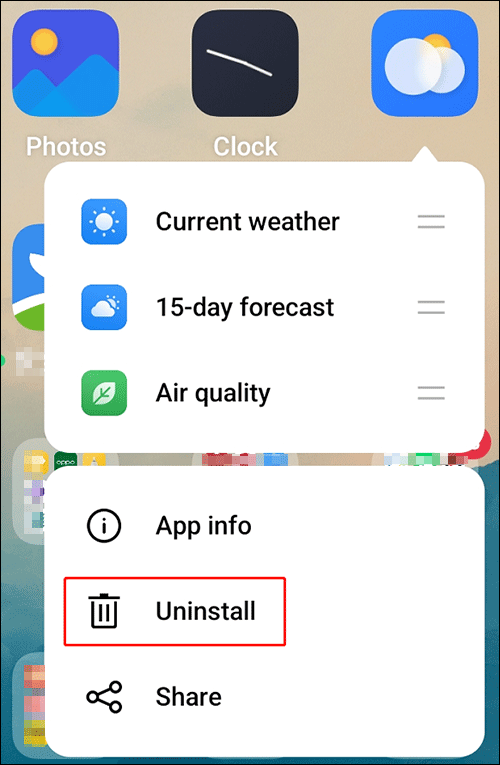
Way 2: Uninstall Android Pre-Installed Apps from the Settings App
You can also go to the Settings app to remove a pre-installed app on your Android device. Here are the steps:
Step 1. Unlock your phone.
Step 2. Go to Settings > Apps > App management.
Step 3. Scroll down to find the pre-installed app you want to delete. In this step, you can search for the target apps using its name. Then, tap the app and then tap the Uninstall option to remove the app from your phone.
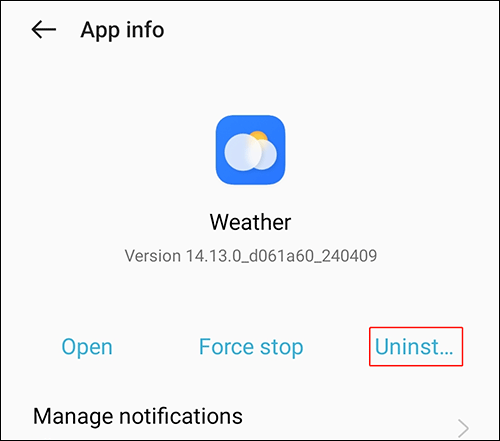
Way 3: Uninstall Apps from the Google Play Store
An alternative way is to use the Google Play Store to remove a pre-installed app on Android. Here is how to do this:
Step 1. Open Play Store.
Step 2. Tap the menu at the top.
Step 3. Tap My apps & device or My apps & games.
Step 4. Tap Manage or Installed (depending on which you see).
Step 5. Tap the app you want to delete.
Step 6. Tap Uninstall and tap Uninstall again to confirm the app uninstallation.
How to Disable Android Pre-Installed Apps?
You can find that not all pre-installed apps can be removed. Well then, how to remove bloatware on Android? You can choose to disable them on your Android. By doing this, the target app will stop receiving updates and running in the background.
Step 1. Go to the Google Play Store to uninstall all updates from the app
Step 2. Go to Settings > Apps > App management or Settings > General > Apps & notifications.
Step 3. Find the app you want to disable, then access it.
Step 4. Tap Permissions and then disable the permissions you see.
Step 5. Go back to the App info page and then tap Disable.
Step 6. A warning will pop up. But there is usually no bad effect if you disable a pre-installed app. Then tap Disable app or OK to complete the operation.
How Can You Completely Remove Bloatware from Your Android Device?
Is it possible to completely remove bloatware on Android? Of course, yes.
The first way: Use Universal Android Debloater to do this job.
The second way: You can root your phone and then uninstall bloatware from your Android. Before doing this, you should know the risk of rooting an Android device.
What if You Delete Android Files by Mistake
While using your Android phone, you may delete Android files unexpectedly. How can you get your missing Android data back? You can search for professional data recovery software for Android to recover files like photos, videos, documents, audio files, and more from Android phones or tablets, and SD cards.
Bottom Line
Take control of your Android device by learning how to uninstall pre-installed apps on Android with ease. Whether it’s from the home screen, settings app, or Google Play Store, these simple steps empower you to streamline your device’s performance and reclaim valuable space.