With the daily usage of your iPhone, it is easy to fill it up with all kinds of apps and data you no longer need. Therefore, it is necessary to regularly clear app data to get more storage space and improve the performance. This post from NewsPivot will show you how to delete app data on iPhone.
Why Should You Clear App Data on iPhone?
App data is all data created and occupied by the app, including temporary information and cache generated by the app itself during its operation. Deleting app data on iPhone can reset the app to its initial state. It has the following benefits:
- Free up iPhone storage
- Improve app performance
- Resolve app glitches and crashes
- Protect sensitive data and privacy
4 Methods on How to Delete App Data on iPhone
Method 1: Clear Cache from Safari
You may find that your iPhone is full of temporary information and cached files generated by certain apps like Safari. They can be the problem causing poor performance of the iPhone. Therefore, follow the instructions to clear app data without deleting app on iPhone.
Step 1: Head to Settings > Safari.
Step 2: Scroll down to locate Clear History and Website Data.
Step 3: Select the CLEAR TIMEFRAME.
Step 4: Tap on Clear History to confirm your action.
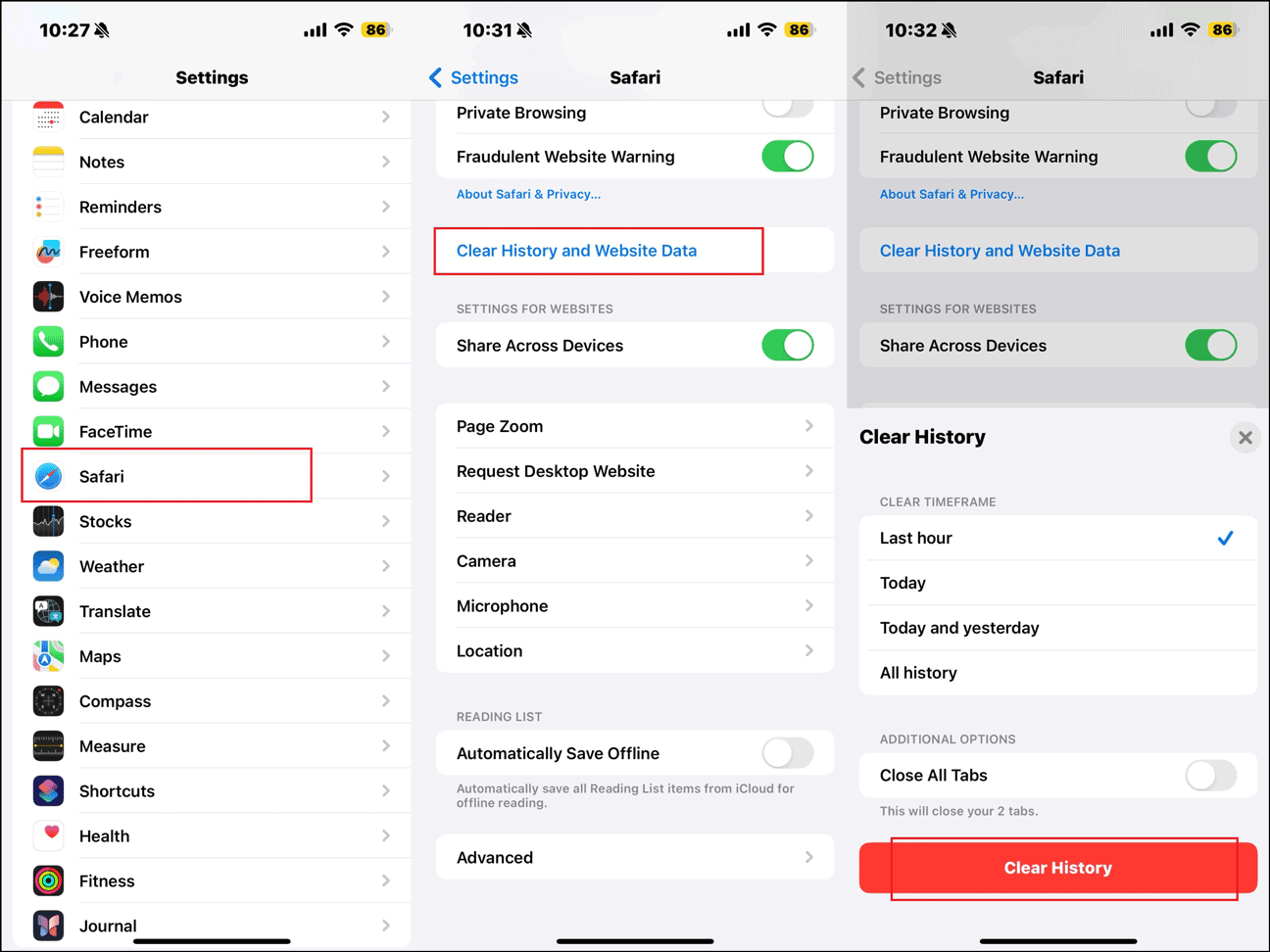
Method 2: Clear Cache from Specific App Settings
Many apps on iPhone have a feature for you to remove collected caches and files. You can go to Settings of the app and clear app cache with ease. Here is how to clear app cache without deleting the app:
Step 1: Open the app whose data you want to remove and head to its Settings.
Step 2: Look for an option like Storage or Manage Storage, and then select Clear Cache to remove these app data from your iPhone.
Method 3: Clear App Data from the iCloud
Some of the apps that run on the iPhone save data to the cloud. The following instructions shows you how to delete app data from iCloud.
Step 1: Go to Settings and tap your name at the top to access your Apple account.
Step 2: Tap iCloud > Manage Account Storage to view a list of the apps that are storing data in iCloud and the amount of space they are currently using.
Step 3: Select the app whose data you want to clear from iCloud.
Step 4: Tap Delete from iCloud and hit Delete to confirm this action.
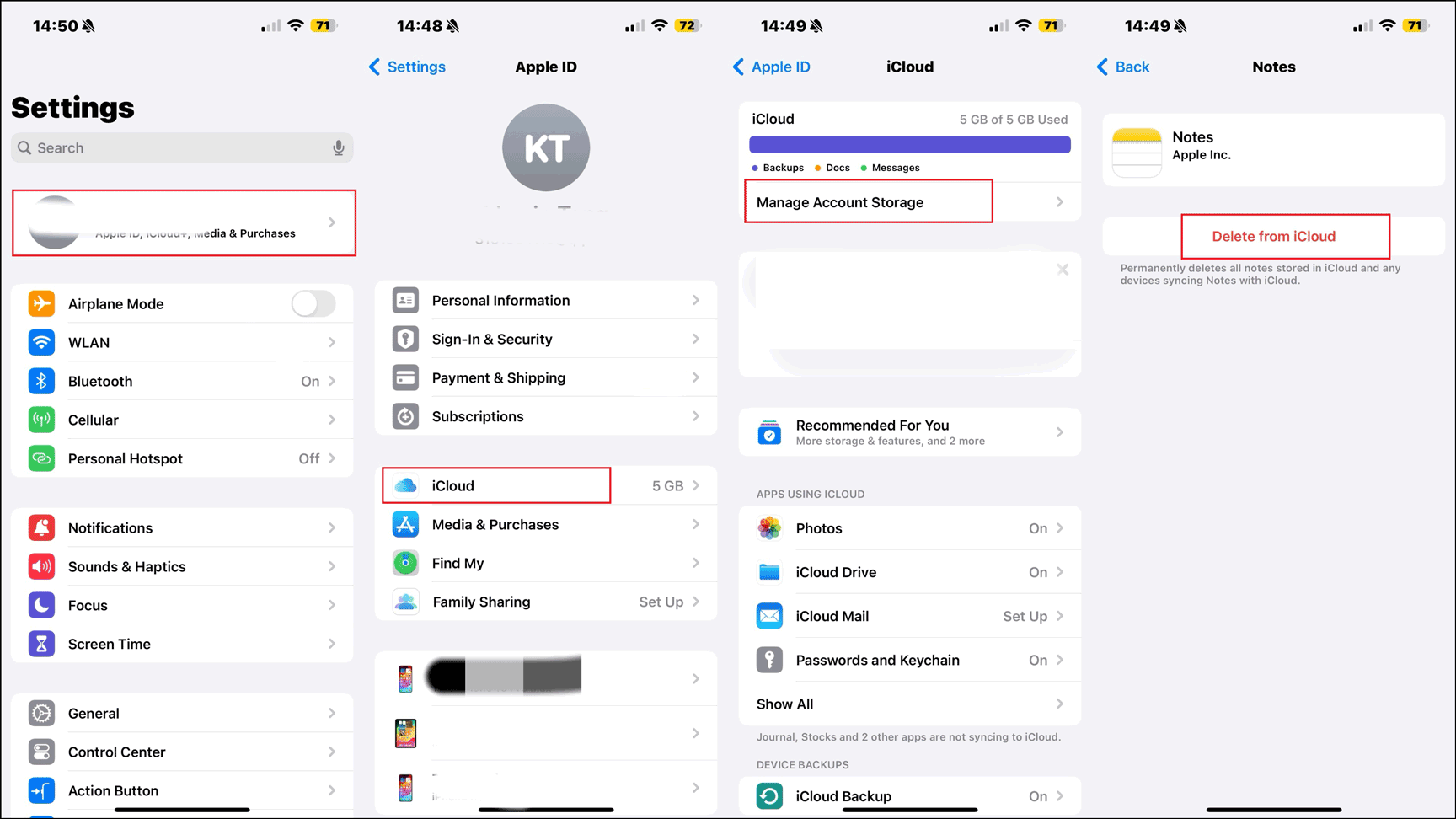
Also read: How to Fix iCloud Messages Not Syncing on iPhone/iPad/Mac.
Method 4: Clear App Data in iPhone Storage
If the problem still happens after restarting, try to delete any apps you think might be causing it.
Clear app data for an individual app:
Step 1: Open Settings > General > iPhone Storage to view the storage usages of all apps on this iPhone.
Step 2: Browse the list and select the app whose data you want to clear.
Step 3: You can choose to Offload App or Delete App according to your need.
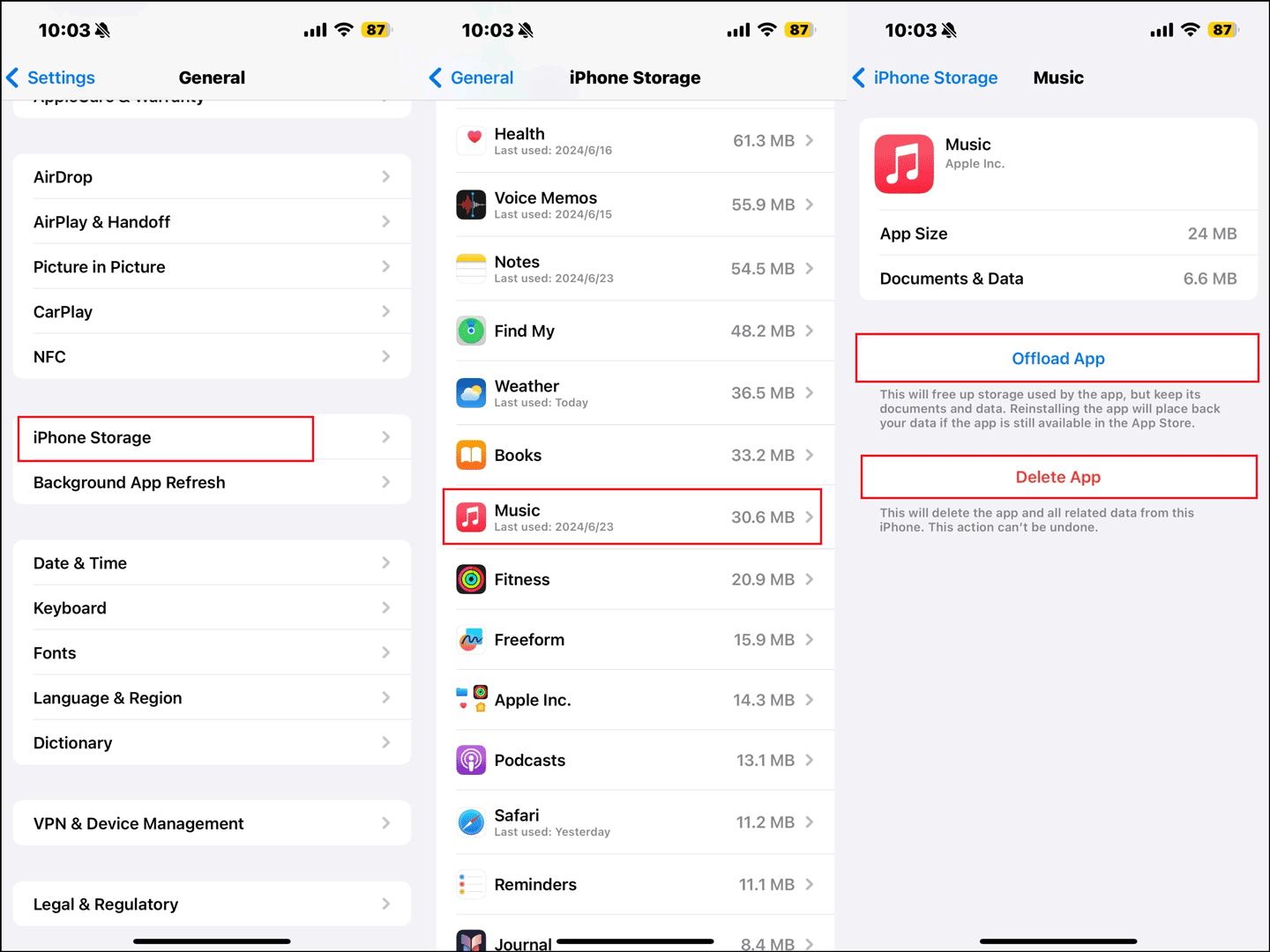
- The Offload App option will clear some app cache and free up the iPhone storage. However, it does not remove all documents and data. When reinstalling the app, you can get back your data.
- The Delete App option will delete the app and all related data from the iPhone. If you reinstall it, you will have a fresh app without any old data.
Clear app data for all unused apps:
iPhones do not have a way of clearing app cache for all apps at the same time. If you want to delete all the unused app data, one alternative is to enable Offload Unused Apps in the upper area of iPhone Storage. Then the iPhone will offload or clear your unused apps’ caches automatically.
Also read: How to Solve iOS 17 Storage Bug? 5 Easy Fixes Explained.
Bottom Line
In conclusion, this guide focuses on how to delete app data on iPhone with 4 easy and effective methods. When running out of storage on your iPhone, try the above methods to delete unwanted app data. Hope they can be useful.