Why Do You Need to Activate Your Windows 11?
It is essential to activate your Windows 11 to explore all its features without issues. If you have a Windows machine, you need to purchase a product key to activate it. With a deactivated Windows 11, you might miss some optional updates or security updates. What’s worse, your Windows device might miss the latest downloads, services, apps, or driver updates from Microsoft.
Usually, you can go to Windows Settings to check the activation state of your computer. Here, we list 4 common statuses:
- Windows is activated – your Windows 11 copy is activated.
- Windows is activated with a digital license – Windows 11 is activated.
- Windows is not activated/not active – you need to purchase Windows 11 to activate.
- Windows is activated with a digital license linked to your Microsoft account – your Windows is activated and your Microsoft account is already linked to your digital license.
If your Windows is not activated or active, congratulations! You’ve come to the right spot. In this post will help you to activate Windows 11 effortlessly. Scroll down to get more detailed instructions now!
How to Activate Windows 11 with Ease?
Way 1: Activate Windows 11 via Settings
In most cases, you can use a product key to activate Windows 11. If you have another activation key, you can directly change the product key via Windows Settings. Here’s how to do it:
Step 1. Open Windows Settings and go to Settings.
Step 2. In the right pane, you can see Windows isn’t activated. Click on Activate now to continue.
Step 3. Under Change product key, click on Change.
Step 4. Type your Windows 11 activation code and hit Next to start the activation. After that, your computer must be activated and you can enjoy all the services on it.
Way 2: Activate Windows 11 via Command Prompt
Microsoft provides KMS client activation for free, so another legal way to activate Windows 11 is using KMS. Follow these guidelines:
Step 1. Launch an elevated Command Prompt.
Step 2. In the command window, type slmgr /ipk kmsclientkey and hit Enter to install a license key. Remember to replace kmsclientkey with your license key.
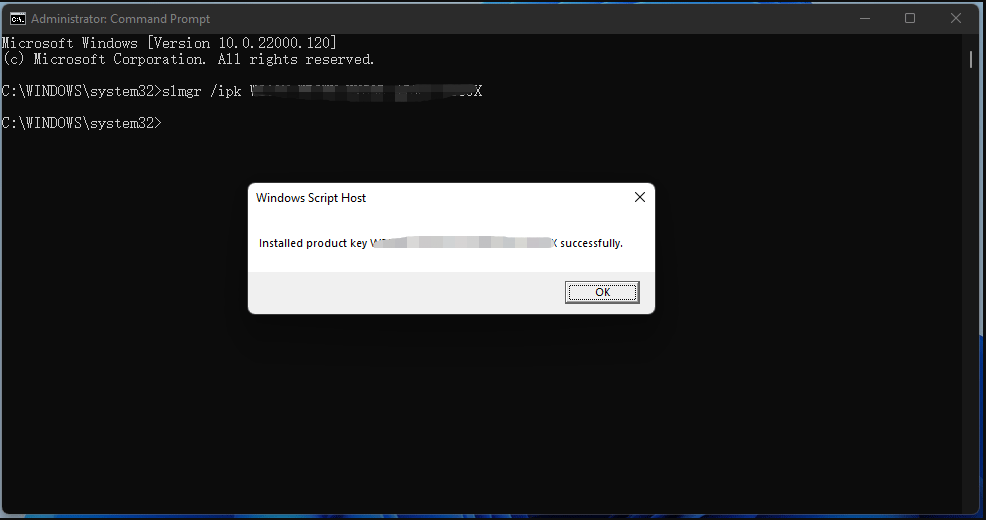
Step 3. After that, run slmgr /skms KMSServerName. Here, you should replace KMSServerName with servers like kms.msguides.com, kms8.msguides.com, and more.
Step 4. Finally, type slmgr /ato and tap on Enter to activate your Windows 11.
Also see: Step-by-Step Guide on How to Activate Windows 10 with CMD
Final Words
In summary, this post introduces how to activate your Windows 11 in 2 ways. If your Windows 11 are not activated or active at the moment, follow these instructions to unlock all the features! Appreciate your time and support!