If you notice the CefSharp.BrowserSubprocess.exe file in Windows 10/11, you may wonder what it is and whether you should remove it. In this post, NewsPivot shows you detailed information about this file. You can get what you want to know from below.
About CefSharp.BrowserSubprocess.exe
What is CefSharp.BrowserSubprocess.exe? Well, it’s an executable file that belongs to a part of the CefSharp software package. It’s associated with the Chromium Embedded Framework (CEF), which is an open-source framework that allows developers to display web pages directly in applications without a separate web browser.
CefSharp.BrowserSubprocess.exe is needed in a specific program or device (such as Razer Cortex or Razer Synapse) installed on your PC.
Is CefSharp.BrowserSubprocess.exe a Virus or Malware
No, CefSharp.BrowserSubprocess.exe is not a virus or malware. It’s a legitimate file that is required for running the embedded Chromium web browser. Usually, this file is located in C:\Program Files (x86) or C:\Program Files (x86)\Razer\Razer Services\Razer Central\ or C:\Program Files (x86)\Razer\Razer Cortex\Cef.
It’s worth noting that some hackers may disguise a virus file by using a similar name to the CefSharp.BrowserSubprocess.exe file. To verify if the CefSharp.BrowserSubprocess.exe file on your PC is a virus or malware, you can check the file’s location.
Should I Remove CefSharp.BrowserSubprocess.exe
As mentioned earlier, the CefSharp.BrowserSubprocess.exe file is a legitimate component of the CEF framework. It takes up only a little disk space and memory. Therefore, in most cases, there is no need for you to delete this file from the system.
However, if the CefSharp.BrowserSubprocess.exe file on your device is a virus or malware that pretends to be a legitimate one, it may result in severe system issues like PC freezing or disk high CPU usage. As for this, you should remove the file.
Fix Issues with CefSharp.BrowserSubprocess.exe
Although CefSharp.BrowserSubprocess.exe is a safe file, it may sometimes cause issues on your PC. Here we summarize common problems related to the CefSharp.BrowserSubprocess.exe file and possible solutions as follows:
CefSharp.BrowserSubprocess.exe High CPU Usage
The disk high CPU usage issue may randomly happen. To fix it, you can try closing programs related to the CefSharp.BrowserSubprocess.exe file. To execute the operation successfully, you can right-click the Start icon and select Task Manager, go to the Processes tab, right-click the related programs, and click End task.
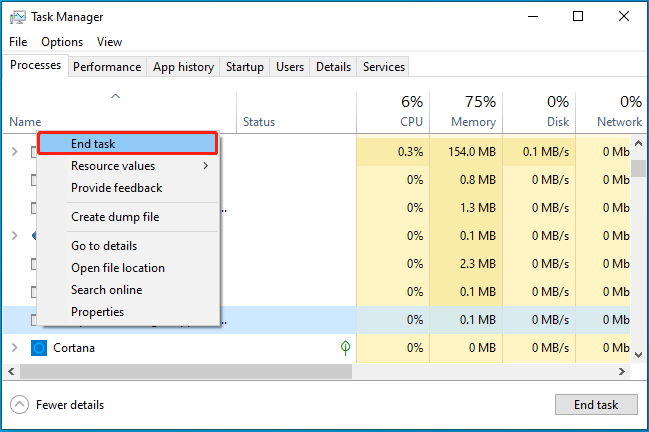
Also, you can try deleting the problematic file to solve the CefSharp.BrowserSubprocess.exe high CPU usage as well. You can easily press Windows + E at the same time to open File Explorer, locate the specific file, right-click it, and then select Delete to remove it from your system.
Furthermore, uninstalling and reinstalling the programs associated with the CefSharp.BrowserSubprocess.exe file may also assist in fixing the issue.
Application Freezes
In some cases, the CefSharp.BrowserSubprocess.exe file may cause a related application to freeze. When you suffer from this issue, you can try to fix it by updating the freezing application, disabling/removing the browser extensions, running an antivirus scan, updating your Windows, or reinstalling the affected application.
Final Words
This post discusses “what is CefSharp.BrowserSubprocess.exe” and explores whether it is a virus. Besides, you can also learn how to delete this file and fix the issues related to the CefSharp.BrowserSubprocess.exe file.
If you are curious about the CefSharp.BrowserSubprocess.exe file, you can read this post to know everything you want.