If you are used to choosing PDF documents to create, review, and edit, Adobe Reader is a good choice for you. This tool has many fans and has its official website for introduction and guidance. This article from NewsPivot will help you download Adobe Reader for Windows 10/11. Let’s see the details.
Adobe Reader belongs to the Adobe Acrobat family of software available on mobile and desktop applications. As a freeware tool, it gives basic functions such as viewing, printing, and annotating PDF files. Of course, if you want to enjoy further functionality and unlock more features, you can pay a subscription of one-off cost.
This PDF viewer is the one that can open and interact with all types of PDF content, as it claims, including forms and multimedia. Some users care about whether their privacy can be protected in this program. Adobe Reader made its promise to protect your documents, data, and personally identifiable information to the highest degree possible.
You can easily download Acrobat Reader Desktop and mobile apps for multiple operating systems and devices. To do that, the following contents have a full guide.
How to Download Adobe Reader for Windows?
How to download Adobe Reader for Windows 10/11? For Windows users, before you download and install Adobe Reader, you need to check the system requirements first.
- Processor: Intel® or AMD processor; 1.5GHz or faster processor
- Operating system: Windows 11 (64-bit), Windows 10 (64-bit) version 1809 or later, Windows Server 2016 (64-bit), or Windows Server 2019 (64-bit)
- RAM: 2GB of RAM
- Hard disk space: 4.5GB of available hard disk space.
- Monitor resolution: 1024×768 screen resolution
- Graphics card: Video hardware acceleration (optional)
After you have checked for the requirements, you can go to the official Reader download website and you can select your language, operating system, and connection speed. When you get here, please click the Download Acrobat Reader button and click Save to download the Acrobat Reader installer. Open the exe file when the download finishes.
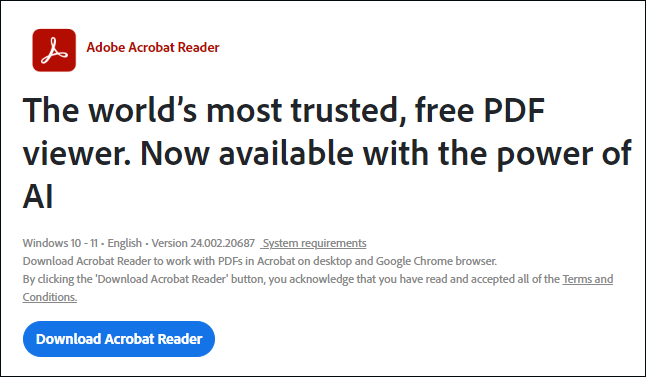
When you see the confirmation message that the installation is complete, click Finish and follow the next prompts to install the program.
How to Download Adobe Reader for MacOS?
How to download Acrobat Reader for macOS users? You should check the system requirements first.
- Processor: Intel processor; M1, M2 Apple Silicon processor
- Operating system: macOS v10.15, macOS v11*, macOS v12, macOS v13, or macOS v14 (Sonoma)
- RAM: 2GB of RAM
- Hard disk space: 2.75GB of available hard disk space
- Monitor resolution: 1024×768 screen resolution
If your device has met these requirements, now, you can download and install Acrobat Reader. Still, go to the official download website and select Download Acrobat Reader. Now, double-click on the .dmg file and double-click Install Adobe Acrobat Reader to start the installation.
If you receive the confirmation asking if you want to open the file, choose Open and enter your macOS username and password. When you view the confirmation message that the installation is complete, select Finish.
Bottom Line
How to download Adobe Reader? This post has provided a detailed guide on various platforms and you can use Adobe Reader, from different channels, for your PDF documents.