Do you want to download PC Health Check to check your Windows device’s health? If so, you are at the right place. Here, this post from NewsPivot provides you with a detailed guide on how to download and use this tool to check and address performance problems on your PC.
About PC Health Check
Windows PC Health Check is a new official PC diagnostics tool developed and released by Microsoft. It can help you check whether your computer meets the Windows 11 system requirements. If your PC isn’t compatible with Windows 11, this tool will tell you which components you should upgrade or replace.
This free tool also contains some other Windows PC health check features, such as Windows backup & sync, Windows update, PC performance improvement, storage capacity, battery capacity, startup time, and so on.
How to Download PC Health Check Windows 11/10
Windows PC Health Check is a free and safe tool that is easy to use. You can efficiently download and install it for your Windows 10/11 PC with the following Windows PC Health Check download guide.
Step 1: Open your browser on the PC and go to the Windows 11 official website.
Step 2: Scroll down to the bottom of this screen to find the Check for compatibility section.
Step 3: Click the Download PC Health Check app button to download PC Health Check Windows 11/10.
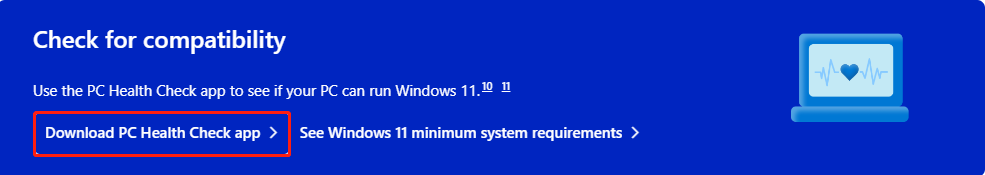
Step 4: Once the Windows PC Health Check download finishes, find and click the WindowsPCHealthCheckSetup.msi file in File Explorer.
Step 5: On the Windows PC Health Check Setup screen, check the I accept the terms in the License Agreement option and then click Install.
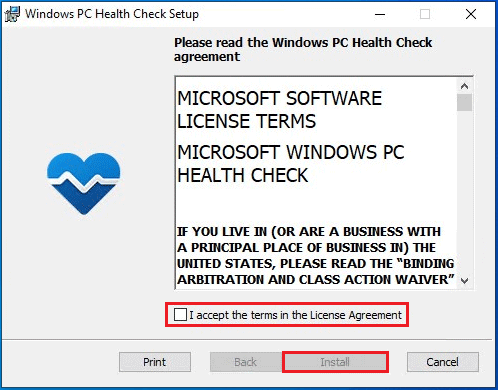
Step 6: Wait for the installation to complete. Then you can tick the checkbox next to Open Windows PC Health Check or Add shortcut to desktop, and click Finish.
How to Use PC Health Check to Test Your PC
After you get the PC Health Check app on your PC, you may wonder how to use it to test the PC. Below, we will show you how to do this.
Step 1: Launch PC Health Check. You can double-click the app shortcut on the desktop if you have created one. Alternatively, you can search for and open PC Health Check via the search bar.
Step 2: After that, click Check now to see if your PC meets the Windows 11 system requirements.
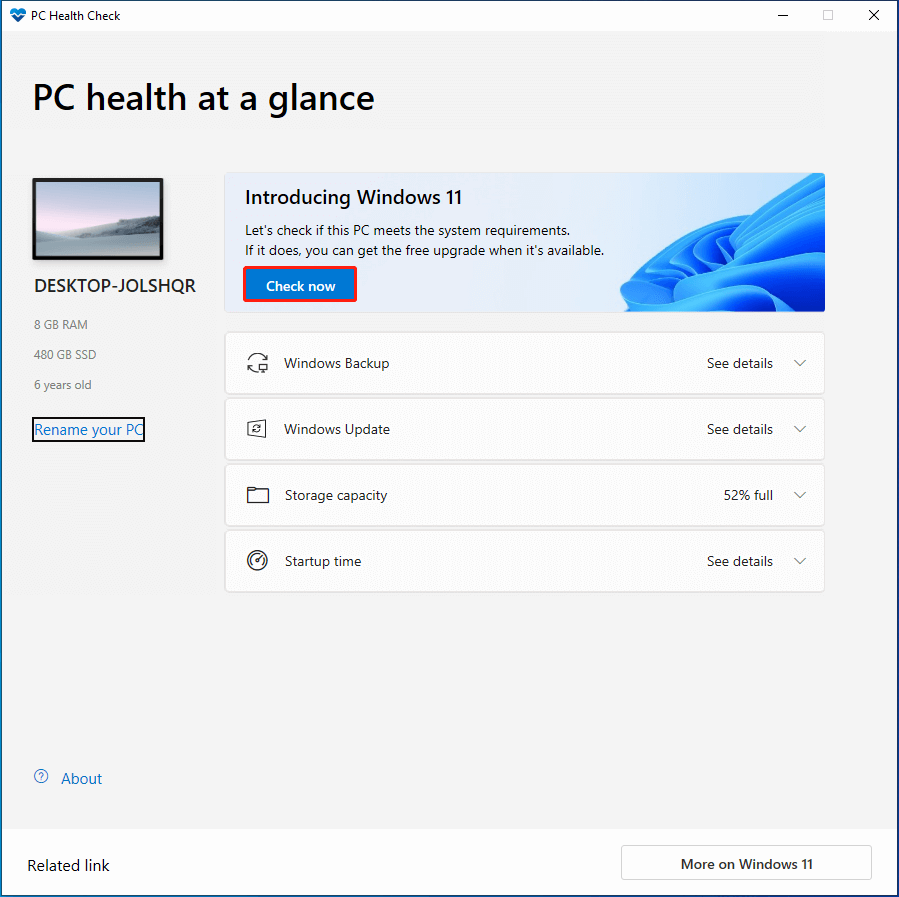
For Windows Backup, Windows Update, Storage capacity, or Startup time, click the specific arrow icon to expand the corresponding section and then follow the given instructions to perform the desired operations.
Verdict
This post explains Windows PC Health Check and guides you on how to download PC Health Check app. You can follow the guide to get this free app to test your PC.