HBO Max buffering issues are very common and can bring poor user experience. Why does HBO go keep buffering? How to stop buffering? NewsPivot will show you the causes for it and some possible issues.
HBO Max Keeps Buffering/Not Loading
HBO Max, also called Max, refers to a streaming platform that brings many favorite movies and TV series and new Max Originals. However, Max doesn’t come without issues even with an extensive content library. According to reports, the issue always makes you frustrated – HBO Max keeps buffering.
In detail, streaming content buffers infinitely halfway through an episode, leading to a pause, interruption, or delay (sometimes it never resumes again), which greatly affects user experience.
Why does HBO go keep buffering? Internet connection issues, bandwidth limitations, device issues, an outdated Max app, and more can trigger HBO Max buffering issues. The good news is you can easily stop buffering via some solutions.
Fix 1. Check Internet Connection
You may suffer from HBO Max freezing/buffering/not loading if the Internet speed is slow. Max recommends at least 5 Mbps of download speed while 50 Mbps or more for 4K streaming. You can run an Internet speed test tool for a check. If the speed is not fast, try to restart your router or consider using a wired connection.
Fix 2. Check Max’s Server Status
Like other servers, HBO Max’s server could also have issues. If it is down or under maintenance, you cannot stream content from Max smoothly and videos could start buffering or take a long time to load. Just access the site https://downdetector.com/status/hbo-max/ in a web browser to check the server status.
Fix 3. Clear Browser Cache & Cookies
HBO Max keeps freezing/buffering due to corrupt or cumulated cache or cookies if you stream on a browser. To fix the buffering issue, clear them using these steps.
Step 1: In Google Chrome, click three dots > Settings.
Step 2: Under Privacy and Security, click Clear browsing data.
Step 3: Choose All time under Basic or Advanced, check the items you want to clear, and then click Clear data.
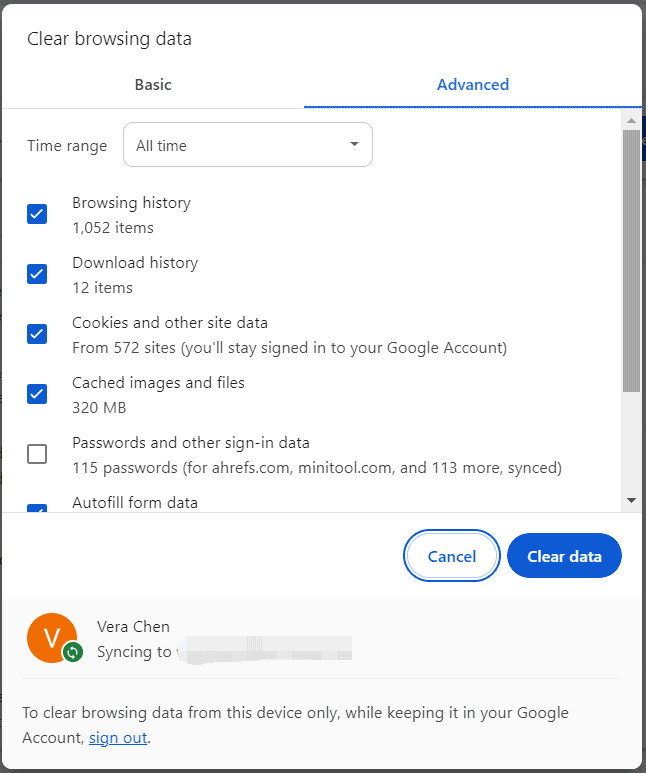
Fix 4. Use or Disable VPN
HBO Max only works on select locations and some VPNs cannot work with the streaming service. When HBO Max not loading happens or always buffers, consider opening your VPN to switch to a location in the United States and reconnecting.
Or try to disable the VPN and see if HBO Max keeps spinning or not.
Fix 5. Reinstall/Update HBO Max
A damaged installation of the HBO Max app could cause some issues. If HBO Max won’t stop buffering/freezing, you can try to uninstall and reinstall this app. Sometimes updating HBO Max to an up-to-date version could be useful to stop buffering. The steps are different as per different platforms.
Fix 6. Log out and Sign in Again
If none can fix HBO Max buffering not loading, your account may have a glitch. You can attempt to log out of the HBO Max account and sign in again. Just go to click the Profile icon and choose Settings > Manage Devices > Sign All Devices Out. Then, enter your credentials to log in.
Final Words
Buffering issues are annoying, letting you not watch videos. How to get HBO to stop buffering? You can easily get rid of the trouble via the multiple methods above when HBO Max keeps buffering or isn’t loading.