You may experience the problem with your mouse keeps freezing when you using a Windows 7/8/10/11 PC. Why does the mouse keep freezing? How to fix that problem? Read this post from NewsPivot and you’ll find the answer.
Why Does the Mouse Keep Freezing in Windows 7/8/10/11?
Sometimes, there’s something wrong with your cursor mouse. For instance, the mouse may stop moving or hang or freeze accidentally.
This phenomenon may occur for a few seconds and then the mouse works normally again. At times, the cursor gets stuck in the same position, you may try to move the cursor around crazily but it doesn’t work.
Before learning how to fix cursor keeps freezing, you may wonder why does my mouse keep freezing. There are various reasons why the mouse cursor keeps freezing. It may be caused by improper, corrupt, or outdated drivers, a connectivity problem like loose or damaged cords, malware/viruses, a technical issue like low batteries, a corrupt Windows registry, and others.
Also read: What to Do If the Mouse Stutters When Moving Fast? 7 Solutions!
How to Fix Mouse Cursor Keep Freezing
After learning the causes, it’s time to know the solutions to troubleshoot this problem. Now, let’s check them one by one.
Method 1. Check for Discharged Battery
Firstly, if you are using a wireless mouse and encounter a problem with your mouse keeps freezing, you should check if the mouse battery is about to discharge. If so, you should try to change the battery or replace the wireless mouse with a wired mouse.
Method 2. Check the TouchPad
If you are a laptop user, you may move the cursor around using its built-in touchpad device. You can check if you have disabled the trackpad accidentally when you find the cursor freezes in Windows 7/8/10/11.
The key combinations to disable or enable the trackpad vary from laptop to laptop. Generally, the key combination is Fn + F8 (F7, F5, or F9). You can try and then check if the cursor can work properly.
If the key combination doesn’t work, you need to go to Control Panel and choose Mouse. Go to the last tab that can have can have any name depending on the device manufacturer like Device Settings, ELAN, etc., and then select the touchpad setting. Next, click the Settings tab and choose the Enabled option. If you haven’t solved the problem successfully, move on to the following methods.
Method 3. Check for Mechanical Malfunctions
After checking the discharged battery and touchpad, you find both of them are ok. But there is still the cursor freeze problem. In this case, you should check if the mouse has physical damage, such as a bad USB port, a loose USB port of the PC, or a damaged cable. What you need to do is connect the mouse to another port or connect another mouse to your computer for check.
Method 4. Update Mouse Driver
You should make sure that the driver is properly installed to the latest version if the mouse freeze issue is caused by the outdated mouse driver. Here’s how:
Step 1. Press Win + R to open the Run window, enter devmgmt.msc, and click OK or press Enter to launch the Device Manager window.
Step 2. Expand the Mice and other pointing devices option, right-click on your mouse driver, and choose the Update driver option.
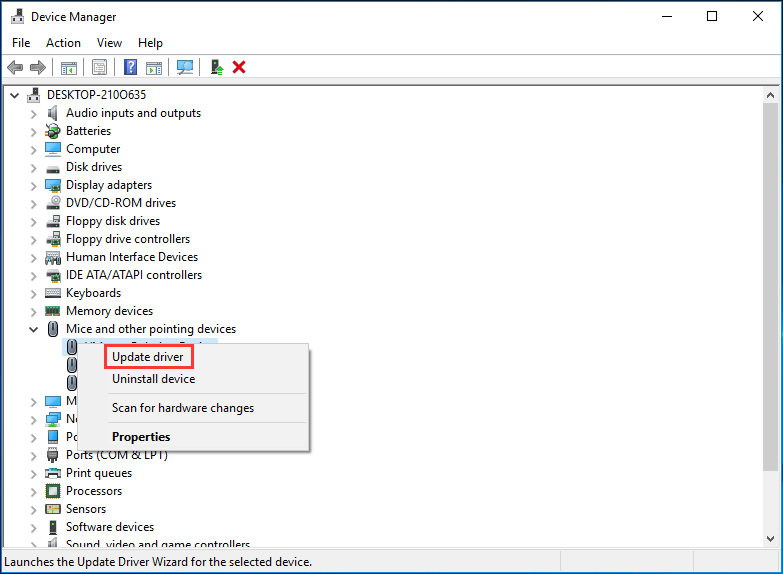
Step 3. Finally, complete the driver update based on the on-screen guidance.
Method 5. Check for Malware or Viruses
Malware or viruses can cause various ailments in your computer, which may cause the problem with the mouse cursor keeps freezing. You need to check your computer system for the presence of any malware or viruses. If you are a user of Windows 10/11, Windows Defender is a useful tool that can scan your PC system. You need to download an antivirus application for this scan if your computer system is Windows 7 or 8.
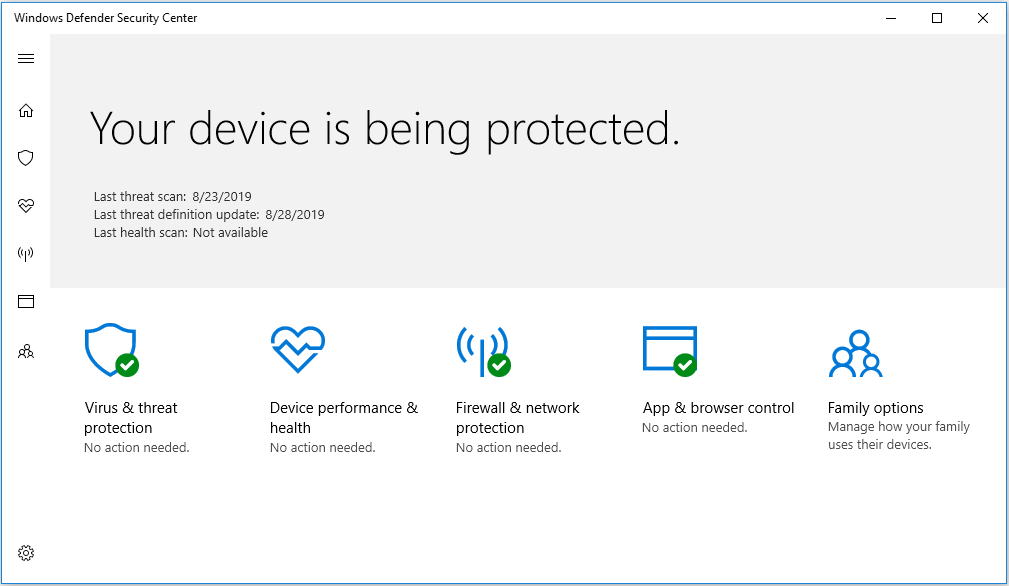
Method 6. Check for Windows Registry
You may find your mouse gets stuck if your registry is broken. In that case, you need to use a professional tool like Advanced System Repair Pro to scan your registry for errors and solve them.
Wrapping Up
How to fix the issue with mouse keeps freezing in Windows 7/8/10/11? The above has shown 6 feasible ways and you can have a try. Hopefully, this post is helpful to you.