Is there a strange software called PC Accelerate Pro on your computer that keeps popping up to remind you to repair your computer? Is PC Accelerate Pro a virus? Is it possible to perform a PC Accelerate Pro uninstall on Windows? Read this post on NewsPivot for detailed instructions.
Is PC Accelerate Pro a Virus
Strictly speaking, PC Accelerate Pro is not a virus, but rather potentially malware that is usually downloaded through misleading means. After installing PC Accelerate Pro on your computer, you will constantly receive annoying ads and alerts trying to get you to buy its premium version.
This software may automatically run system scans to warn you of spurious errors. Then, it will push you to upgrade to its advanced version to fix system issues. However, in reality, it won’t improve your system performance as much as it claims.
In addition, PC Accelerate Pro may also occupy a lot of disk space, collect your private information, modify your browser settings without permission, etc. This could leave your computer completely exposed. Therefore, as soon as you find PC Accelerate Pro, you should uninstall it immediately.
How to Remove PC Accelerate Pro From Windows 10
Way 1. Remove PC Accelerate Pro From Control Panel
The easiest way to remove a program on Windows is to use the Control Panel. Here you can follow the steps below to perform PC Accelerate Pro uninstall.
Step 1. Open the Control Panel by using the Windows search box.
Step 2. Select Programs > Programs and Features.
Step 3. Find PC Accelerate Pro from the program list, then right-click on it and hit Uninstall.
Way 2. Uninstall QuickTune Computer or Other Untrusted Programs
It is a simple method to remove PC Accelerate Pro from the Control Panel. However, some users reported that this malware is not displayed in the application list in the Control Panel.
The reality is that PC Accelerate Pro may disguise itself as other names such as QuickTune Computer, RapidPC Accelerate, etc. You can try to recall the time when the spam pop-up appeared and check what untrusted software was installed on your computer around that time. Then, you need to uninstall them all.
Way 3. Use Third-Party Program Uninstaller
If PC Accelerate Pro is not showing up in the Control Panel, and there is no other untrusted program, you can use some third-party program uninstaller to remove the malware. Useful program uninstallers include Revo Uninstaller, IObit Uninstaller, and so on.
How to Protect Your Computer From Malware or Viruses
After uninstalling PC Accelerate Pro, you still need to run a full system scan using professional antivirus software to find if there is any other malware or viruses on your computer. If you don’t want to download a third-party virus-checking tool, you can use Windows Defender, the built-in antivirus software in Windows, to scan your computer.
Step 1. Type Windows Security in the search box on your taskbar, then open it.
Step 2. Hit Virus & threat protection > Scan options. Then you can choose the preferred scan method, and click Scan now.
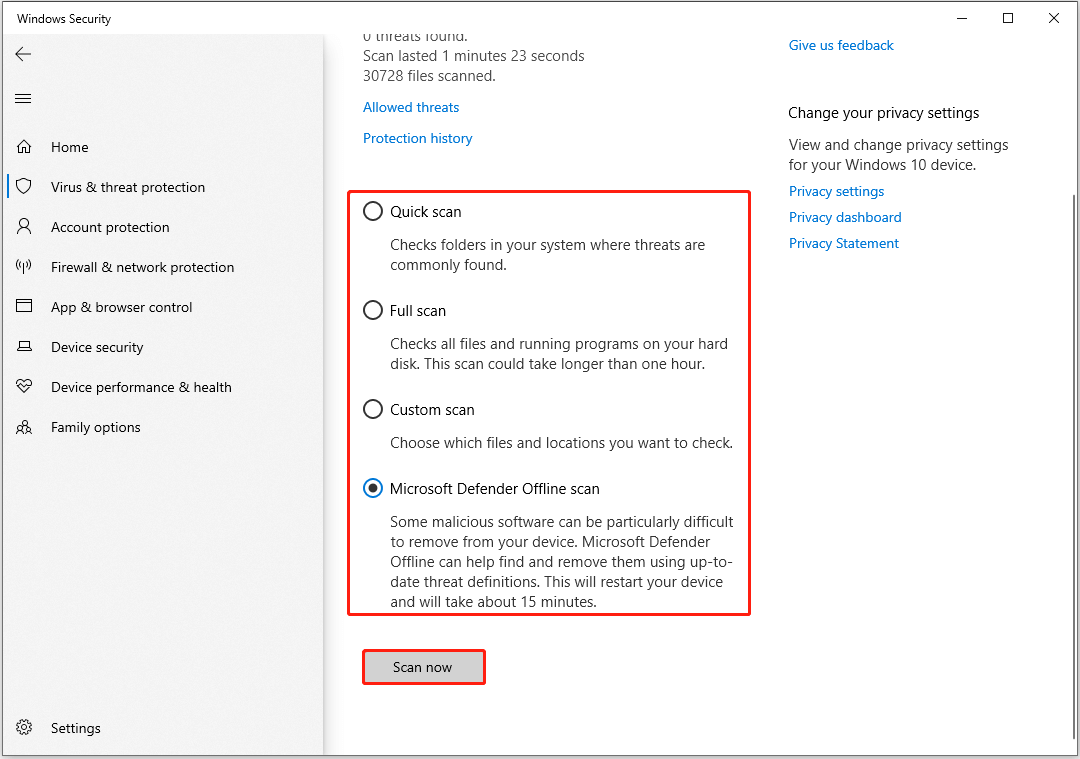
Step 3. Wait until the scan process is completed. If Windows Defender reminds you to perform any operation, you can operate according to the prompts on your screen.
Bottom Line
All in all, this tutorial focuses on PC Accelerate Pro uninstall on Windows 10. Also, it provides some useful tips to protect your computer against virus infection. Hope you can successfully restore your computer to a healthy state and have a satisfactory computer experience.