Have you noticed there are plenty of WAN Miniport drivers on your computer? If you don’t know what a WAN Miniport is and how to resolve WAN Miniport issues, this post on NewsPivot is the right place for you to get answers to these questions.
What Is a WAN Miniport
A wide area network (WAN) is a telecommunication network that can connect networks in different areas together. A WAN Miniport is a software driver that allows the device to connect to WANs for Windows XP and later versions. You can manage each WAN Miniport in Device Manager.
You can find different types of WAN Miniport when expanding the Network adapters in Device Manager. I’d like to introduce these drivers to you briefly.
- WAN Miniport (IP): Use Internet Protocol connectivity over WAN.
- WAN Miniport (IPv6): Use IPv6 connectivity over WAN.
- WAN Miniport (PPPOE): Use PPPOE to connect to the internet via DSL connections.
- WAN Miniport (L2TP): Use L2TP to create a VPN connection.
- WAN Miniport (PPTP): Use PPTP to create a VPN connection.
- WAN Miniport (SSTP): Use SSTP to create a VPN connection.
- WAN Miniport (IKEv2): Use IKEv2 to establish a VPN connection.
- WAN Miniport (Network Monitor): Capture network packets through the computer.
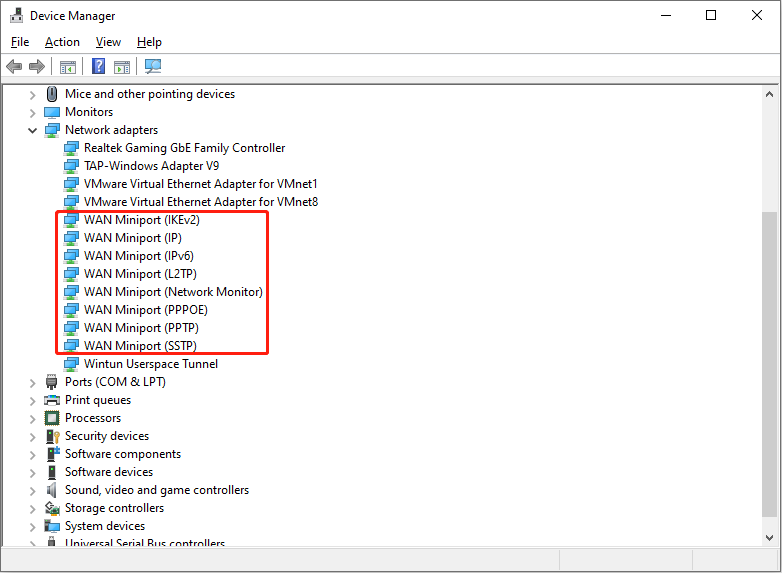
Can You Uninstall/Disable WAN Miniports
Are WAN Miniports necessary? Many users have the same question. Some people uninstall WAN Miniport drivers but find these drivers are reinstalled after rebooting.
In fact, you are not suggested to uninstall or disable WAN Miniports if your computer works normally. As shown above, these drivers are used to connect to the Internet and VPN. Uninstalling them may make your computer fail to connect to the Internet.
What if you encounter WAN Miniport driver issues? Keep reading to try the methods below.
How to Fix WAN Miniport Driver Issues
WAN Miniport drivers are closely related to the network function on a computer. Similar to other drivers on your computer, the WAN Miniport is likely to come across errors. How can you fix WAN Miniport driver issues on your computer? Here we discuss several situations and put forward corresponding solutions. Let’s walk through the following guidance.
Situation 1: Update a WAN Miniport Driver
Sometimes, you can fix the WAN Miniport driver issues by updating the driver to the latest version. Always keeping the driver to the latest version can effectively avoid issues and provide a smooth and quick internet connection. You can update a WAN Miniport driver manually via Device Manager.
Step 1. Right-click on the Windows logo and choose Device Manager.
Step 2. Find and expand the Network adapters option. You can find one WAN Miniport and right-click on it to choose Update driver.
Step 3. Choose Search automatically for drivers in the prompt small window.
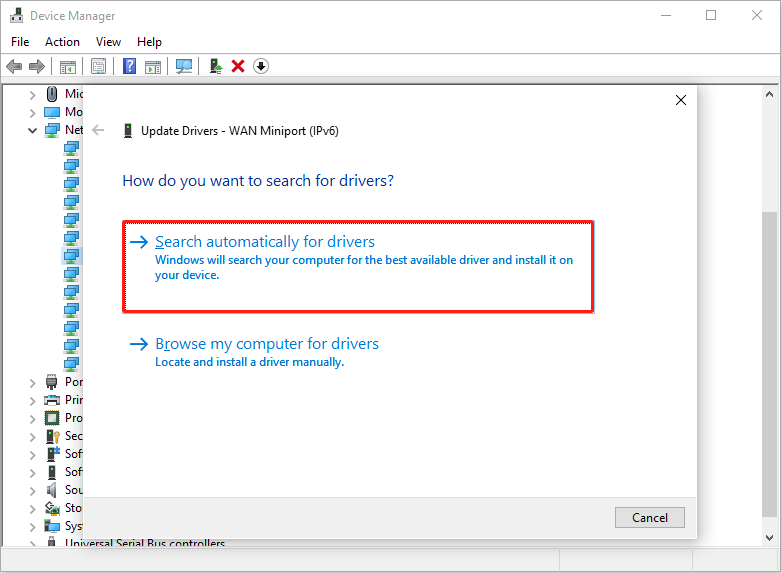
Wait for your computer to install the latest driver on your computer. After the change is fully applied to your computer, you can check whether the problem still exists.
Situation 2: Reinstall the WAN Miniport Driver
If you meet the error that asks you to install WAN Miniport drivers before connecting to the network, you can try to uninstall the current drivers that have yellow exclamations.
You can open Device Manager on your computer and right-click on the problematic driver to choose Uninstall driver from the menu. After uninstalling, restart your computer. Generally, the computer will install legacy drivers automatically to ensure its normal performance.
Bottom Line
After reading this post, you should have a general understanding of WAN Miniport. Furthermore, if you encounter any problems with the WAN Miniport, follow these steps to update and reinstall the problematic driver to fix the problem.