Forza Horizon 5 Crashing
If you are a PC game fan, Forza Horizon 5 might not be a new thing to you. This game is renowned for its flawless racing and wealth of activities. However, many users complain that they experience frequent crashes on launching or during the game process. What’s wrong with it? According to our investigation, Forza Horizon 5 crashing can come down to the following factors:
- Incomplete game files.
- Outdated graphics driver.
- Insufficient system resources.
- Permission issues.
After knowing the reason why Forza Horizon 5 keeps crashing on loading screen or while gaming, scroll down to get more detailed solutions.
How to Fix Forza Horizon 5 Crashing on Windows 10/11?
Fix 1: Run the Game as an Administrator
Running the game as an administrator is proven to be effective. If you don’t grant Forza Horizon 5 crashing with sufficient permissions, follow these guidelines:
Step 1. Right-click on the shortcut of the game on your desktop and select Open file location from the context menu.
Step 2. Find the executable file of Forza Horizon 5 and right-click on it to choose Run as administrator.
Step 3. If prompted by User Account Control, click on Yes.
Fix 2: Update Windows
Microsoft releases new updates periodically to improve the overall performance of your computer. Therefore, it is a good idea to update your OS when gaming experience suddenly drops or stutters. Here’s how to update your Windows 10:
Step 1. Press Win + I to open Windows Settings.
Step 2. Go to Update & Security > Windows Update > Check for updates.
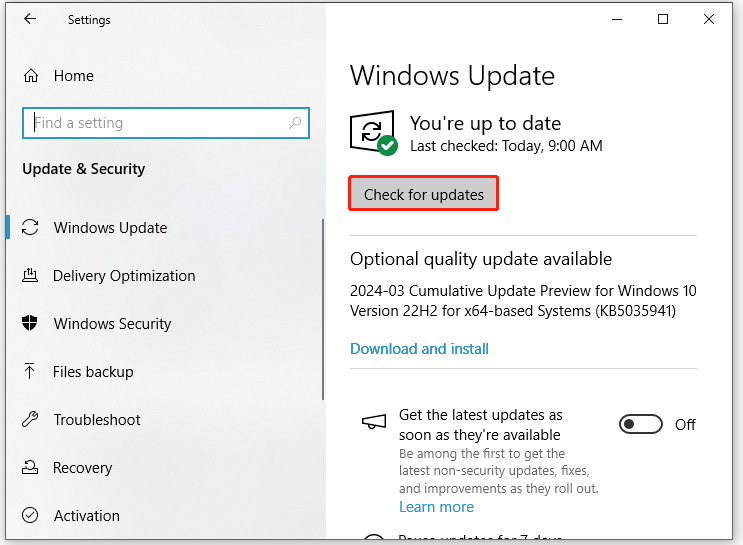
Also see: How to Fix Windows Update Turns Itself Back On
Fix 3: Update GPU Driver
Graphics drivers are so important that they decide everything you see on the screen. An outdated graphics driver might trigger lots of issues including Forza Horizon 5 freezing or crashing. Here’s how to update GPU driver to the latest version:
Step 1. Right-click on the Start menu and select Device Manager.
Step 2. Expand the Display adapters category to show your graphics card. Right-click on it to choose Update driver.
Step 3. Select Search automatically for drivers and then Windows will look for the available driver and install it on your Windows machine.
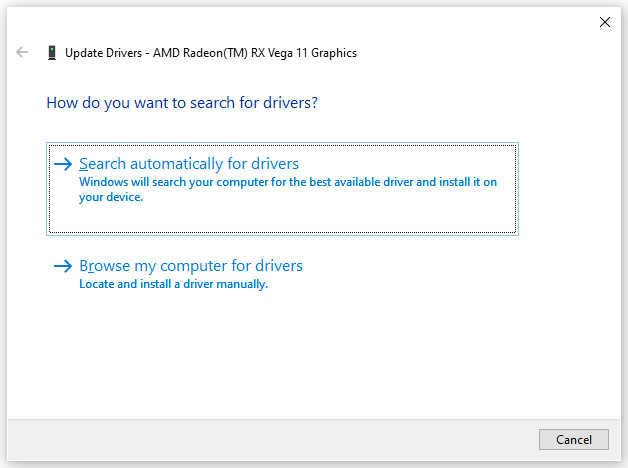
Fix 4: Terminate Background Processes
Background processes might consume a plethora of system resources. To play PC games like Forza Horizon 5 more smoothly, you can opt to end these unnecessary programs to spare more system resources for your game. To do so:
Step 1. Right-click on your taskbar and select Task Manager.
Step 2. In the Processes section, right-click on unnecessary tasks and select End task one by one.
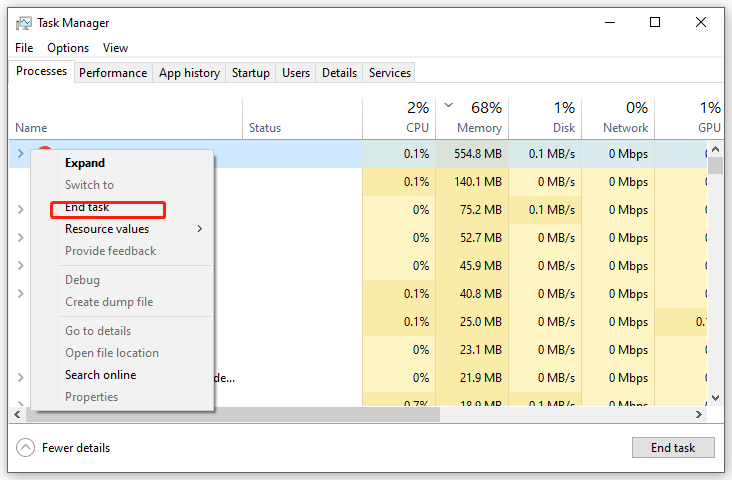
Step 3. After that, relaunch Forza Horizon 5 to check for any improvements.
Fix 5: Check Game File Integrity
Game files are responsible for the interaction between the game and the operating system. Once these files are missing or corrupted, Forza Horizon 5 crashing might appear. Therefore, you need to verify the integrity of game files in time. Follow these instructions:
Step 1. Launch the Steam client and find Forza Horizon 5 in the game library.
Step 2. Right-click on the game and select Properties.
Step 3. In the Installed Files section, hit Verify integrity of game files.
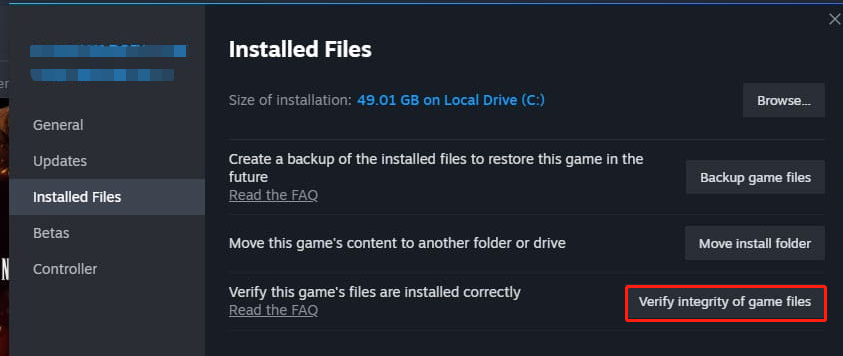
Fix 6: Turn off Antivirus Software Temporarily
Antivirus software prevents suspicious programs from launching. At times, it might also block some safe processes by mistake. If this is the case, follow these steps:
- Disable your antivirus software temporarily.
- Allow the executable files of Forza Horizon 5 through Windows Defender Firewall.
# Other Small Tips
- Perform a clean boot.
- Update the game.
- Disable Game Mode.
- Disable overlays.
- Reinstall Forza Horizon 5.
Final Words
This post demonstrates the causes and solutions to Forza Horizon 5 crashing on PC. Sincerely hope that they can be beneficial to you!