When you open Steam platform and prepare to play games, you may encounter Steam update failure. You will feel annoyed and want to know what happened. In fact, you come the right place. This post from NewsPivot will show you some solutions.
What Is Steam Update Failure?
Do you know what is Steam update failure, there are two examples from netizens below:
#1. The Steam client updates when launching, but the update fails.
Recently, when I try to open the Steam client, I get an update, but it is stuck everytime in different points, sometimes 5%, and sometimes 10%. Sometimes the download resets to 0 and shows me fatal error… I can't install Steam client on my PC or update it.https://steamcommunity.com/discussions/forum/1/3175526477756104121/
#2. Steam games trigger Steam update when launching, but the update fails.
I tried launching CSGO and Garry’s Mod multiple times, but as I did that, it came up with an error message “FATAL ERROR: Failed to connect with local Steam Client Process! Please Make sure that you are running latest version of Steam Client”. And so, I try and check for client updates and have the annoying pop up "steam client updates have been disabled…”.https://www.reddit.com/r/pcmasterrace/comments/sws7sr/steam_client_not_updating_cant_play_games_because/
If you have the same problem, you can focus on the fixes below.
How to Fix Steam Update Failure?
If you want to solve the Steam update failure, you can try the following measures.
Solution 1. Check Your Computer System Version
The Steam update error may be the result of the fact that gamers’ computer configuration is not standard enough to run games. The more common thing is that the Windows system version is not up to date.
Therefore, when you realize Steam update failure, you can try checking your computer system version. Here is the method:
- Press the Windows + I keys.
- Click System > About.
- Under Windows specifications, you can see the Windows edition and version.
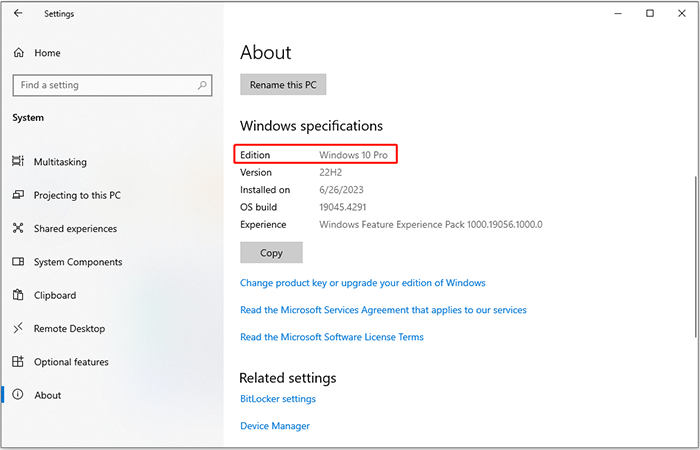
In addition to the method above, you also can view the current version of Windows by running a command:
- Press Windows + R on your keyboard, and then the Run window will pop up.
- Type “winver” in the text box, and then press Enter. In the window that pops up, you can see details about the Windows version.
After you check your computer’s system version, make sure that the version is not lower than Windows 10. Otherwise, upgrade it to Windows 10 or later versions.
After trying the method mentioned above, check if the Steam not updating issue is solved.
Recommended article: [4 Ways] How to Run Steam Game As Admin on Windows?
Solution 2. Download Accelerator to Optimize Network
Steam server has strict limits, so gamers who use Steam to launch games may need to connect to the Steam server stably. Otherwise, they may encounter Steam update error. How to fix Steam update failure? A game accelerator may be the solution.
After you install an accelerator, launch it. Meanwhile, launch Steam and check if Steam won’t update still.
Solution 3. Clear Download Cache
Sometimes gamers often encounter Steam not updating maybe because there is something wrong with present cache. Clearing the Steam download cache will let the Steam client flush locally cached configuration data and acquire it from the Steam servers again. The steps are as follows:
- Navigate to your Steam > Settings > Downloads > Clear Cache.
- Relaunch Steam and enter the game to see if the Steam won’t update still.
Solution 4. Reinstall Steam
How to fix Steam update failure? Some players give a suggestion:
Just go to your Steam installation folder and delete everything except steam.exe and the /steamapps/ folder. Then just double-click on Steam.exe and it will download all the necessary files for the Steam client. The Steamapps folder is where all your games are installed by default and Steam will automatically recognize it upon relaunch.
Then, check if Steam not updating is fixed.
You may also like: 9 Methods to Resolve Steam Remote Play Not Working
Bottom Line
This post introduces what is Steam update failure, and tells you how to fix the problem. If you have other ideas, contact me and I will add them to my post.