After you set the password, you will definitely remember it. However, unfortunately, you may forget the password once in a while. Sometimes you need to use an old cell phone that has stood idle for a long time, but the password is unknown. How to unlock Android phone without password? This article from NewsPivot will tell you.
How to Unlock Android Phone Without Password – Find My Device
Find My Device is a service developed by Google to keep your Android device safe and track it down in the event of loss or misplacement. But notice that you should have ever enabled it and have a Google account on your phone. If so, this service can help you access your device and get into the locked Android without the password.
Here’s how to unlock an Android without the PIN.
Step 1: You need to visit the Find My Device website and sign in with your Google account.
Step 2: You can select your locked Android phone from the map which directs the exact location of the device and then choose the Lock option.
Step 3: As you enter a temporary password, tap Lock again.
Finally, you can change the password in the Settings app.
How to Get into a Locked Android Phone Without Password – Google Account
You are able to use your Google account which is associated with your Android phone to bypass the lock screen when you forget your phone PIN. However, this method has some limitations. This is because the service is only available in Android 4.4 or lower, and it has been removed in subsequent versions. The good thing is this approach won’t erase any data on your device.
Follow the steps below.
Step 1: When you have exhausted all your chances of entering possible passwords, the Forgot pattern option will appear on your screen.
Step 2: Tap on the Forgot pattern option, and then click Enter Google account details.
Step 3: The next screen will ask you to enter your Google account and password.
Step 3: You can unlock your device while you log in.
How to Unlock an Android Without the PIN – Emergency Calls
The emergency call feature is another way that is worth a try to bypass the Android phone password. But it’s limited as well. This approach works only on Android 5 with specific vulnerabilities and is more complicated and time-consuming. If your Android version is allowed to use it, take the following steps.
Step 1: Tap on Emergency call on the lock screen.
Step 2: Input ten asterisks, then copy and paste them into the input field several times until the string can no longer be highlighted.
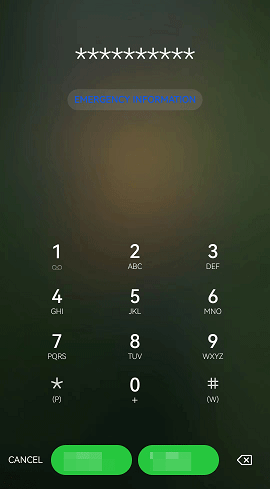
Step 3: Return to the lock screen and open your Camera app.
Step 4: Open the notification bar and tap on the Settings option.
Step 5: A prompt will ask you to enter the passcode. Paste the ten asterisks into the enter space and repeat this step until the screen crashes.
Ultimately, you can access your device without a password.
How to Unlock Android Phone Without Password – Safe Mode
Safe mode can also work out the problem of how to unlock the phone without a password. But it works only when you set the password from a third-party app instead of the device’s security system. If you meet this condition, opening your phone without a password will become quite simple. Here are the steps.
Step 1: Long press the Power button and release it until the menu appears.
Step 2: Press the Power off option for three to four seconds. A bubble of Reboot to safe mode will pop up.
Step 3: Tap on the OK option.
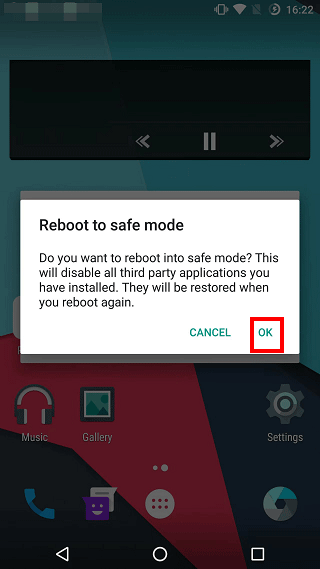
The safe mode will stop third-party apps from running except for the system’s core applications and services. Now you can enter your device, locate the related app, and uninstall it. When restarting the device, you can open it without a password.
How to Bypass the Android Phone Password – Factory Reset
A factory reset would always be the final method because it will erase everything on your device. Therefore, before proceeding with this technique, ensure that you have backed up all of your crucial data or transferred them from Android to PC or other devices.
Follow the steps below to unlock your phone without the password.
Step 1: Power off your device.
Step 2: Press and hold the Power key and the Volume up or down key simultaneously to enter the recovery mode.
Step 3: Select Wipe data/factory reset using the Power and Volume button.
Step 4: Select the Reboot system now option to power on the device. Then you can access your Android device a few minutes later.
Bottom Line
This post has covered five effective methods that you can try out on the tiresome issue of how to unlock Android phone without password. Hopefully, the above approaches can help you bypass the phone password.