Fast charging is Samsung’s new feature which is popular with Samsung users. This function can reduce much time so they don’t need to wait a long time for their phones to be fully charged. However, for some reason, the fast charging may suddenly stop working. This post from NewsPivot will display some solutions on how to fix Samsung fast charging stopping working.
Why Is Your Samsung Fast Charging Not Working
If you use a Samsung phone and you don’t know the reasons that cause this situation, see some reasons as follows.
- Fast Charging Not Enabled: Before you use fast charging, you have to enable it on your device, otherwise, it cannot work.
- Dusty Charging Port and Damaged USB Cable: The phone charging port and some other ports will accumulate dust and debris over time, affecting the connection between the charger and the port, as well as a damaged USB cable may result in the same trouble.
- Charger Not Fit: The cable is designed especially for Samsung fast charging to handle the heavy power delivery. So, you’d better use a special charger that supports Samsung fast charging.
Recommended article: Android Phone Battery Draining Fast? How to Deal with It?
How to Fix Samsung Fast Charging Stopped Working
Are you still plagued by Samsung fast charging not working? This article has prepared several helpful tips to troubleshoot this problem.
1. Enable Your Fast Charging
If it’s your first time using Samsung fast charging, you need to enable the fast charging option before you charge.
Step 1: Open Settings on your device and select the Battery and device care option.
Step 2: Tap Battery and then click More battery settings.
Step 3: Enable fast charging.
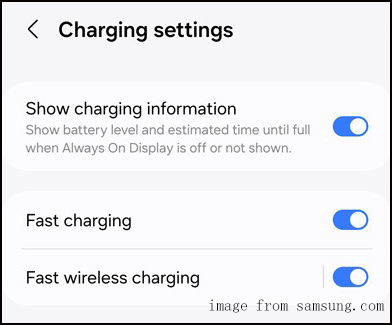
2. Change a Special Charger and Cable
If possible, you should use the original Samsung charger and cable that fit your device. This is because a common charger or cable doesn’t support the technology of Samsung fast charging, leading to fast charging not working.
If not, try some other ways, for instance, using a different official charger and cable that are compatible with Samsung fast charging, or trying a different charger with your existing cable or a different cable with your existing charger.
3. Clean Your Phone Charging Port
Check if your phone charging port has accumulated some dust or debris when you use the Samsung phone for a period of time. Due to the dusty charging port, the connection between the port and charger is going to be impacted.
Therefore, check and clean your charging port and other ports incidentally on your device.
4. Switch off Fast Charging
Sometimes when you are charging, your device will suddenly exit fast charging. If similar situations just appear once in a while, don’t worry, only one step that can help you fix Samsung fast charging stopping working.
Just enter Settings, disable the fast charging, wait for two seconds, enable it, and try to charge again.
Also read: Complete List of Samsung Bloatware Safe to Remove – Updated
5. Check for Software Updates
Make sure whether your Samsung device has some pending software updates or not. This is because updating software can repair part of issues, and add some novel functions as well as features.
If fast charging stopped working is caused by one of those bugs and issues, you may go to Settings, find Software update, and then tap the Download and install option.
6. Try Safe Mode
If the described methods above fail to resolve Samsung fast charging not working, it means the malfunction on your device is more complicated. In this case, you could try safe mode. In this mode, any third-party applications won’t run except for the system’s own service and software. Let’s follow the tips given below.
Step 1: Press and hold the Power button and Volume down button simultaneously until the Power off button appears.
Step 2: Tap and hold Power off, and click the Safe mode icon.
Step 3: In safe mode, charge your device for a few minutes. If it works, remove the recently installed third-party apps that may cause the problem of Samsung fast charging stopping working. Then, turn off safe mode.
If this way cannot do the trick, try other solutions.
7. Wipe Cache Partition
Wiping cache partition is a useful operation because it can not only delete unnecessary files that may slow down your device but also boost the phone’s battery life.
Recommended article: Try These Things to Make an Android Phone Run Faster
Step 1: Turn off your device, press the Power button and Volume up key simultaneously, and release them until the Android recovery screen comes out.
Step 2: Use the Volume down key to highlight Wipe Cache Partition and press the Power button to confirm this action.
Step 3: Wait for the device to complete this work and reboot your phone.
When you finish these, you could try to charge the phone and check if the problem is fixed.
8. Perform a Factory Reset
You can reset your Samsung device to its default settings which will erase your applications or data.
Step 1: Go to Settings and click General management.
Step 2: Swipe down and click Reset, tap Rest all settings.
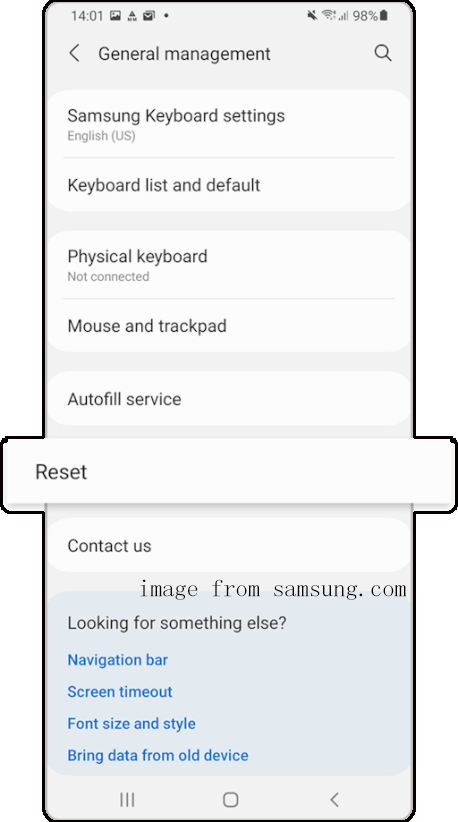
Step 3: Tap Reset settings and then click Reset to confirm it. After a few seconds, your phone will reboot.
Bottom Line
You can get some troubleshooting methods from this post. In most instances, these approaches are able to resolve the issue of Samsung fast charging not working, provided that you follow the right processes and then your fast charging may work again.