Ubuntu 24.04 LTS Has Been Released!
Canonical released Ubuntu 24.04 LTS on 25 April 2024 and this version is based on systemd v255. Then, on 29 August 2024, Canonical released the first major update for Ubuntu 24.04 LTS: Ubuntu 24.04.1 LTS. The codename Noble Numbat. Besides, it is worth noting that this update is just in time for Ubuntu’s 20-year mark.
In this post, NewsPivot will show you how to get Ubuntu 24.04.1 LTS on your machine. You can also know what’s new in this Ubuntu update here.
How to Get Ubuntu 24.04.1 LTS
Download and Install Ubuntu
Step 1: Download Ubuntu 24.04.1 LTS ISO Image
Canonical has updated the Ubuntu 24.04 LTS ISO image with the new Ubuntu 24.04.1 LTS image. Go to this page https://ubuntu.com/download/desktop and click the download button to download Ubuntu 24.04.1 LTS desktop image on your device. The size of the image is about 5.8GB.
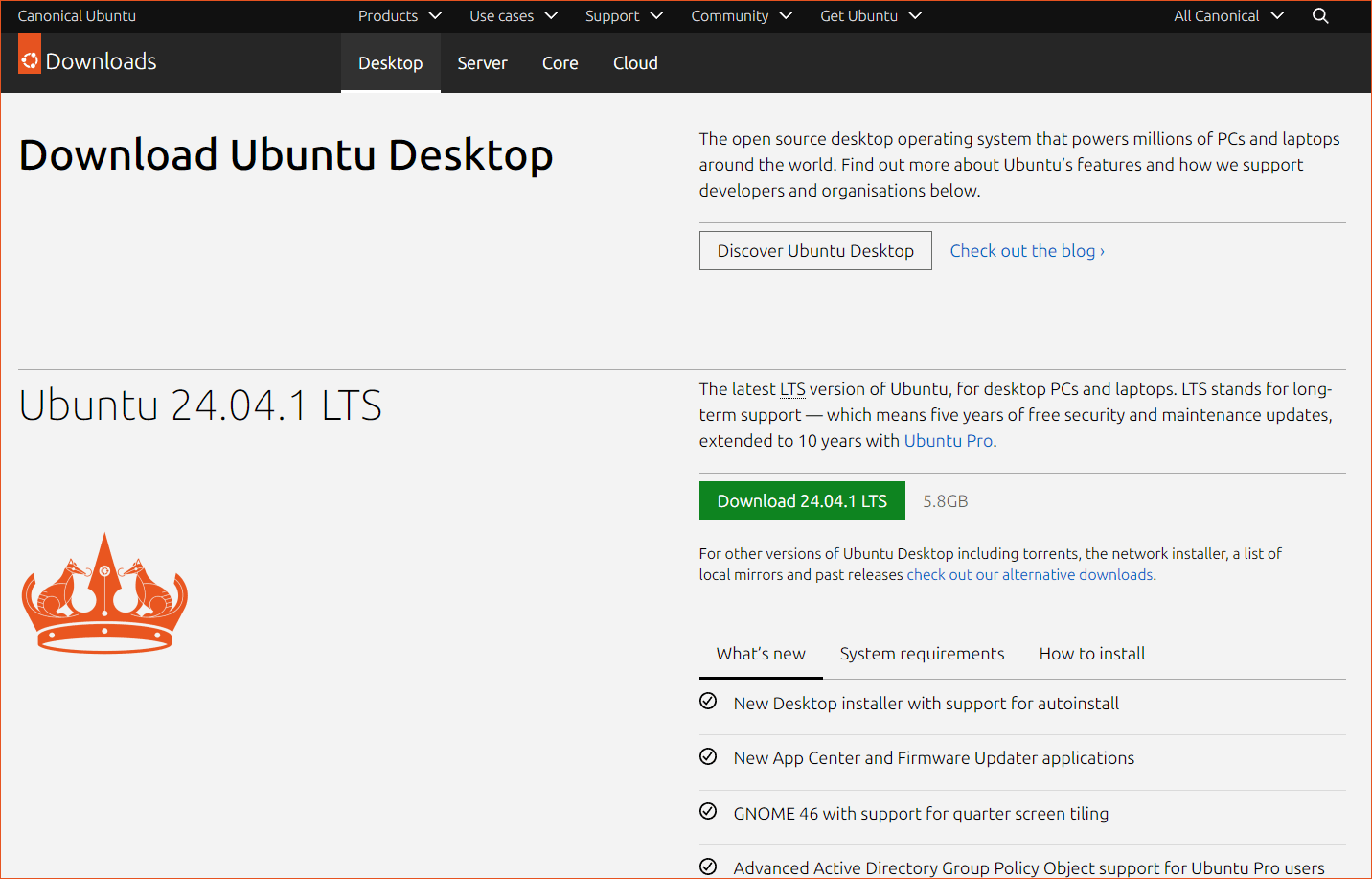
Step 2. Create a Bootable USB Media for Ubuntu 24.04.1 Installation
Liking installing other types of operating systems, you need to create an installation media like a USB flash drive. Here is a full guide: Create an Ubuntu Bootable USB or DVD on a Laptop or Desktop.
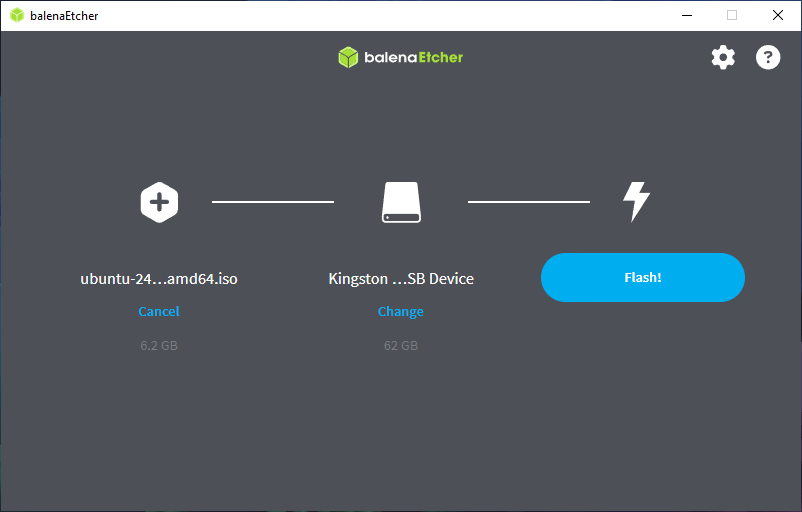
Step 3: Install Ubuntu 24.04.1 LTS on Your Device
When everything is OK, you can use the steps in this post to install Ubuntu 24.04.1 on your computer: How to Install Ubuntu on a PC or Laptop: A Complete Guide.
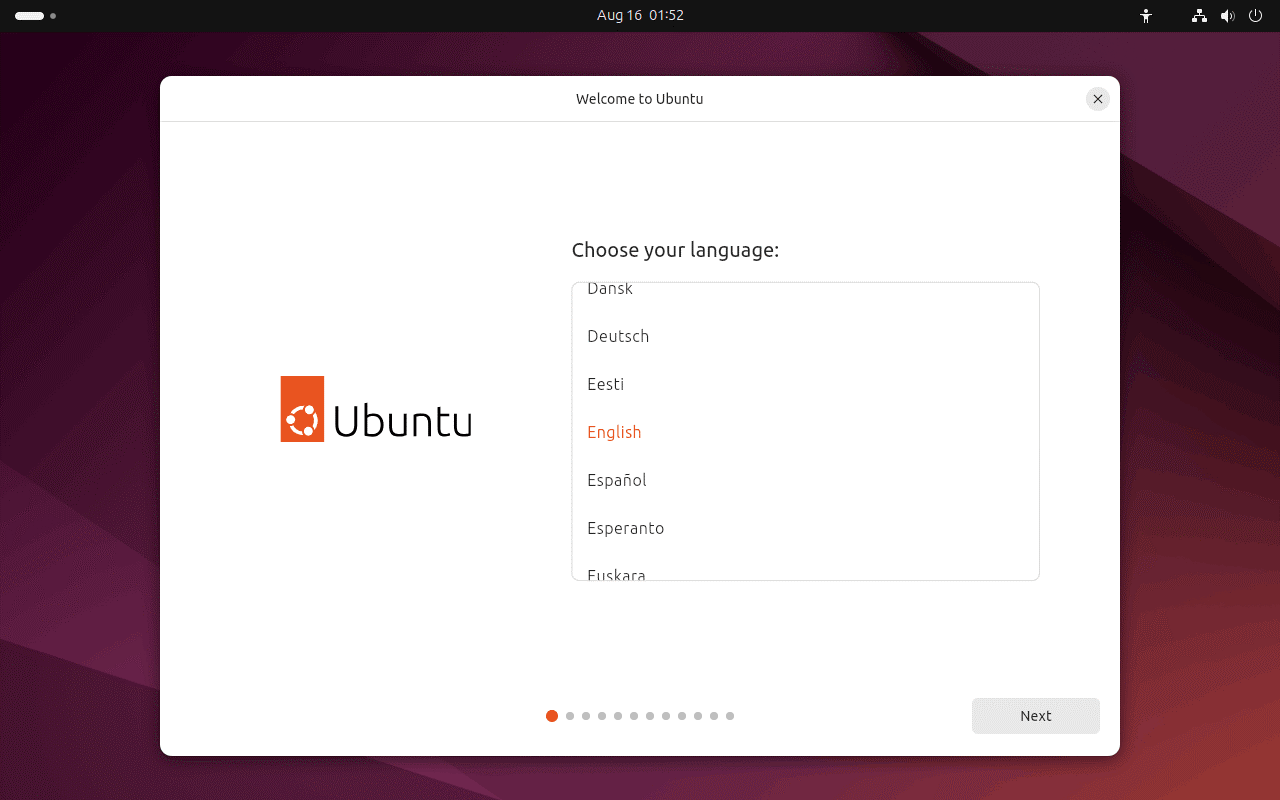
Upgrade to Ubuntu 24.04.1
If you are still using Ubuntu 22.04 LTS desktop, your system will be prompted to upgrade to Ubuntu 24.04 shortly. If you haven’t received the Ubuntu 24.04.1 update, you should worry about it so much.
The Ubuntu 24.04.1 LTS update contains the bug fixes and improvements that were discovered in the initial release of Ubuntu 24.04 LTS. You can follow the next part to learn what’s new in Ubuntu 24.04.1 LTS.
What’s New in Ubuntu 24.04.1 LTS
Enhanced User Experience and Performance
GNOME 46 is powerful. After installing or upgrading to Ubuntu 4.04.1 LTS, you can get better performance and operate things easier due to GNOME 46. For example, with the file manager, you can search for the needed things and work quickly. You can now expand the Notifications and group Settings together for easy access.
Canonical also improved the installation process with ZFS encryption and added automatic installation support. This is good news for you. In addition, there is a new App Center and a dedicated app for firmware updates. All of these aim to get a better overall experience with better performance.
Development and Data Science Tools
Ubuntu 24.04 LTS is an ideal platform for open-source software vendors and community projects because it has the latest toolchains for Python, Rust, Ruby, Go, PHP, and Perl. You can benefit from immediate access to the newest updates for essential libraries and packages.
In the field of data science and machine learning, Ubuntu is a welcomed operating system for a lot of leading frameworks, including OpenCV, TensorFlow, Keras, PyTorch, and Kubeflow. Additionally, the Canonical Data Science Stack simplifies the setup of machine learning environments, making it easy to get started right away.
Many Features to Assist You in Work
Ubuntu 24.04 LTS comes with an array of features that allow you to seamlessly integrate it into enterprise environments, which can enhance productivity and management efficiency.
Netplan 1.0
It is the default networking configuration tool for both desktop and server editions, enabling administrators to manage their Ubuntu systems seamlessly across platforms. Netplan 1.0 was newly released to enhance this experience with improved wireless compatibility and usability features, such as the netplan status –diff command. This makes it an excellent companion to Network Manager, due to its bidirectional integration.
Canonical’s Landscape
In the area of enterprises, academic institutions, and government agencies, Ubuntu is widely adopted by engineering and data science teams. As a result, IT administrators often turn to Canonical’s Landscape for comprehensive monitoring, management, and compliance reporting across desktop, server, and cloud environments. Landscape provides valuable insights into system health and helps ensure all machines remain secure and compliant.
Active Directory
Additionally, in a corporate setting where Windows is the preferred operating system in other departments, Ubuntu’s integration with Active Directory significantly eases administrative tasks. This feature allows administrators to manage Ubuntu instances using their existing Active Directory expertise, streamlining operations and enhancing productivity.
All in all, Ubuntu 24.04 LTS not only offers robust features tailored for enterprise needs but also fosters an environment of compatibility and efficient management, making it an excellent choice for organizations seeking to optimize their IT infrastructure.
Ubuntu 24.04 LTS offers new features and improvements that enhance its usability for enterprises. It now includes better support for Group Policy Objects, privilege management, remote script execution, certificate autoenrollment, network shares, network proxies, and AppArmor profiles, along with many other requested features.
For developers and software distributors, there are significant security enhancements. These include a more robust distribution of Personal Package Archives (PPAs), stricter controls on unprivileged user namespaces in AppArmor, and an improved proposed pocket for more precise package installations. All these changes provide more options for securing applications and data.
For Enterprises with Pro
For organizations using Ubuntu Pro, running the latest OS means accessing new features and better performance, which is great for new setups. However, many companies also need stability, security, and support for their existing systems.
Canonical’s Ubuntu Pro subscription addresses these needs by offering five years of standard security maintenance for the main Ubuntu repository, with coverage extended to 10 years and over 34,000 packages. Additionally, organizations can purchase Legacy Support for two more years, totaling 12 years of support for this release, and even extending back to 14.04 LTS.
The .1 update to Ubuntu 24.04 LTS brings even more stability, making it a solid choice for enterprise environments.
Bottom line
The initial release of Ubuntu 24.04 LTS desktop may not be stable. This newly released update, Ubuntu 24.04.1 LTS, fixes the bugs in 24.04 and brings many improvements. It is worth to try this new version.