With the powerful Android emulator Bluestacks, you can download and enjoy various Android games on your Windows PC or Mac. Now you can check the detailed instructions for Bluestacks download and installation in this post on NewsPivot.
A Brief Introduction to Bluestacks
Bluestacks is an Android emulator for PC and Mac that allows you to download and run various Android games on your computer for free. As a powerful gaming platform, Bluestacks not only allows you to download Android games locally but also supports cloud game trials without local installation, which can effectively save your disk space. Additionally, BlueStacks offers PC-like controls including a keyboard, mouse, and gamepad to ensure you enjoy precise operations and smooth graphics.
The basic features of Bluestacks App Player are free to use, while some advanced optional features require a paid subscription. Its latest versions are Bluestacks 5 and BlueStacks 10 (also called BlueStacks X). Launched in May 2021, Bluestacks 5 has the advantages of being more lightweight, faster to install, and more functional, and is widely welcomed by users.
Now, keep reading to learn more about Bluestacks download for Windows 10/Mac.
Also read: The No Such Interface Supported Error Removal Guide
Download and Install Bluestacks on Windows
Minimum system requirements for Bluestacks 5 on Windows:
- Operating system: Microsoft Windows 7 and above.
- Processor: Intel or AMD processor.
- RAM: At least 4GB RAM.
- Storage: 5GB available disk space.
- You must be an administrator on the PC.
- The latest graphics driver from Microsoft or other chipset vendors.
Recommended system requirements for Bluestacks 5 on Windows:
- OS: Windows 10 and above.
- Processor: Intel or AMD Multi-Core Processor with Single Thread benchmark score > 1000.
- Graphics: Intel/Nvidia/ATI, Onboard or Discrete GPU with benchmark score >= 750.
- RAM: 8GB or higher.
- Storage: SSD.
- Up-to-date graphics drivers.
- Make sure you enable Virtualization on your PC/laptop.
BlueStacks X has almost no computer hardware requirements.
Bluestacks 5 download:
Go to the BlueStacks official website in your browser. Then click the Download BlueStack 5 button to get the software installed. Alternatively, you can click the See All Versions button to download older versions of Bluestacks, such as Bluestacks 4.
After successfully downloading the .exe file of Bluestacks, double-click it and follow the instructions on your screen to complete the installation and setup process.
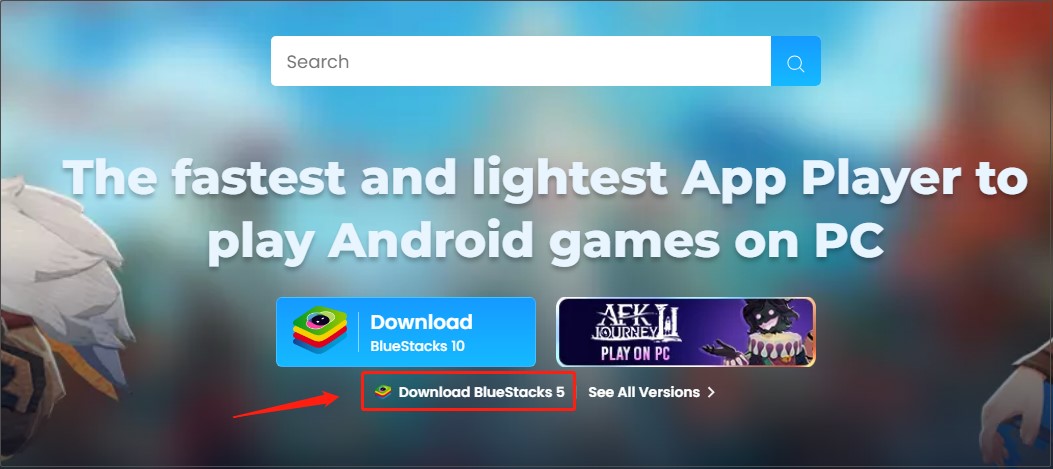
Download and Install Bluestacks on Mac
Minimum requirements of Bluestacks for Mac:
Mac users face slightly stricter requirements than Windows users. For Bluestacks to run properly on a Mac, you need macOS 10.12 (Sierra) or higher, 4GB of RAM, at least 8GB of storage, a multi-core CPU, and an Intel HD 5200.
Bluestacks download for Mac:
First, go to https://www.bluestacks.com/download.html in your browser.
Second, move on to the BlueStacks 4 section, then click the Download button next to For macOS.
Finally, double-click on the downloaded file and then follow the on-screen prompts to complete the installation process.
Also read: How to Download and Install NoxPlayer on Windows
How to Update Bluestacks
Keeping the latest version of BlueStacks allows you to enjoy the most comprehensive features and the most stable program. To update BlueStacks, you can download its latest version from BlueStack’s official site. Alternatively, you can update the software from its Settings interface.
- Open Bluestacks App Player on your Windows PC. Click the gear-like icon to open its Settings.
- Go to the About section in the Settings window and click Check for updates.
- If a newer version of BlueStacks is available, you can click the Download update button.
- Navigate to the downloaded file location, run the file, and click on Update.
Bottom Line
In a word, this article details how to download Bluestacks on Windows 10/11 PC and Mac so that Android games can run on your computer. Hope this tutorial is beneficial to you.