Want to download Acer drivers for your Windows computer? You’ve come to the right place. This post from NewsPivot will show you how to download Acer drivers. Besides, you can also learn how to install, update, or uninstall it on Windows 11/10.
How to Download Acer Drivers
How to download Acer drivers for Windows 11? Here are the steps:
1. Go to the Acer’s official website in your browser.
2. On the Drivers and Manuals page, you can enter your device serial number, SNID, or model number to find your device.
3. Then you need to select your operating system, expand the Driver option, and find the target driver.
4. Next, click Download to download Acer drivers on your Windows 10/11 computer. After downloading it, you can install Acer drivers.
Related article: How to Disable Automatic Driver Updates in Windows 11?
How to Update Acer Drivers
Some users report that they encounter Acer computer issues on Windows 10/11. Outdated, corrupt, or missing drivers can cause the issue. One of the easiest solutions is to update Acer drivers to the latest version. If you recently upgraded to a new operating system, you need to update Acer drivers to avoid some issues.
There are three ways for you to update Acer drivers.
Way 1: Update Acer Drivers via Device Manager
First, you can update Acer drivers via Device Manager.
1. Right-click the Start icon to choose Device Management.
2. Find the Acer driver and right-click it to choose Update driver.
3. Then, you can choose Search automatically for drivers or Browse my computer for drivers.
4. If you choose Browse my computer for drivers, then click Browse… to locate the folder with the driver file, and click Next. Alternatively, you can click Let me pick from a list of available drivers on my computer and see what suggestions Windows has for you. Then select from the options provided and click Next.
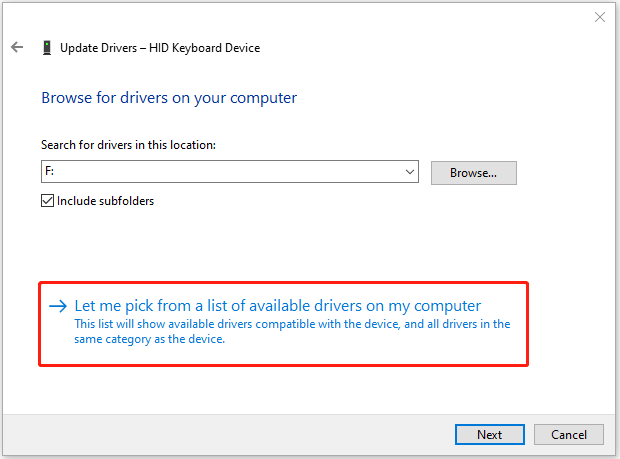
5. If you don’t find an option, uncheck the Show compatible hardware box and get the complete list of drivers from different manufacturers to pick from. Then click Next.
Way 2: Update Acer Drivers via Windows Update
You can also update Acer drivers via Windows Update.
1. Press the Windows + I keys together to open Settings.
2. Click the Advanced options part on the right side.
3. Click the Optional updates option under the Additional options section.
4. Select the Acer drivers and click the Download & install button.
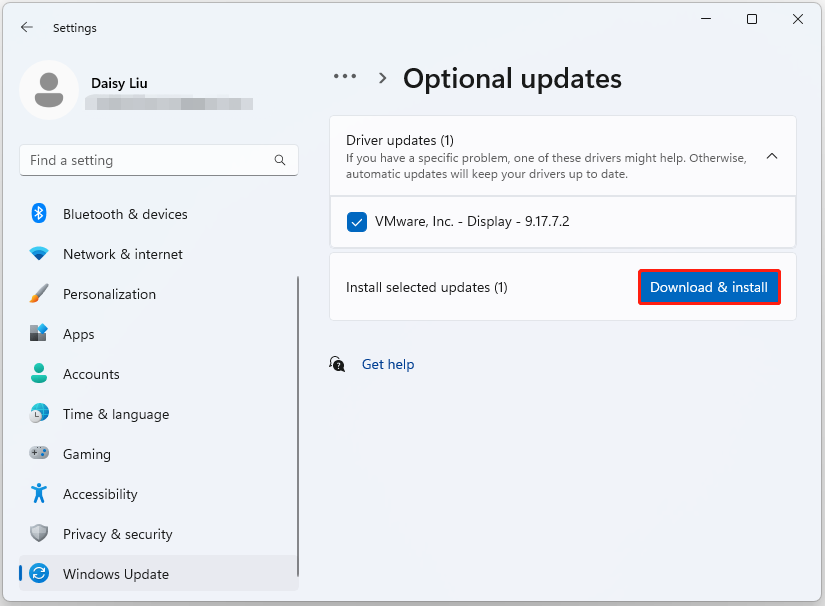
Way 3: Update Acer Drivers via Driver Updater
For Acer driver download and update, you can also use third-party driver updater software programs. Top free driver updater software for Windows includes Driver Booster, Driver Easy, DriverMax, etc.
How to Uninstall Acer Drivers
How to uninstall Acer drivers? It’s easy to do that.
1. Right-click the Start icon to choose Device Management.
2. Find the Acer driver and right-click it to choose Uninstall device.
3. Click Yes and restart your PC to uninstall.
Final Words
How to download Acer drivers on Windows 11/10? How to update it on Windows 11/10? I believe that you have got the answer after reading this post.