What PCI memory controller is? What if you suffer from the “PCI memory controller driver not found” issue in Device Manager? This post on NewsPivot summarizes several solutions to help you get rid of this annoying problem on Windows.
What Is PCI Memory Controller
PCI Memory controller is a device used to manage and optimize computer memory. It is used as a communication bridge between the processor and memory. It mainly coordinates memory read and write operations, regularly refreshes the contents of dynamic random access memory, etc. to ensure fast transfer of data between memory and other hardware components.
If the PCI memory controller driver is missing or malfunctioning, a yellow triangle with an exclamation point inside will appear on the PCI memory controller in the Device Manager. Many users are troubled by this problem.
“My PCI memory controller driver and SM bus controller driver are not found. I went to PCI lookup and found the drivers but I cannot find it anywhere. Can someone help me find the PCI memory controller please!”community.intel.com
In the following part, several ways are provided to help you resolve the issue.
PCI Memory Controller Driver Not Found/Missing
Fix 1. Install the Latest Chipset Drivers
According to user feedback, installing the latest chipset driver for your computer can effectively solve the problem of the PCI memory controller driver not found. You can download these drivers from the manufacturer’s official website.
First, go to the official site of your motherboard manufacturer.
If you are not sure about the manufacturer, you can press the Windows + R key combination, then type msinfo32 in the text box and press Enter. The motherboard manufacturer will be displayed on the right panel.
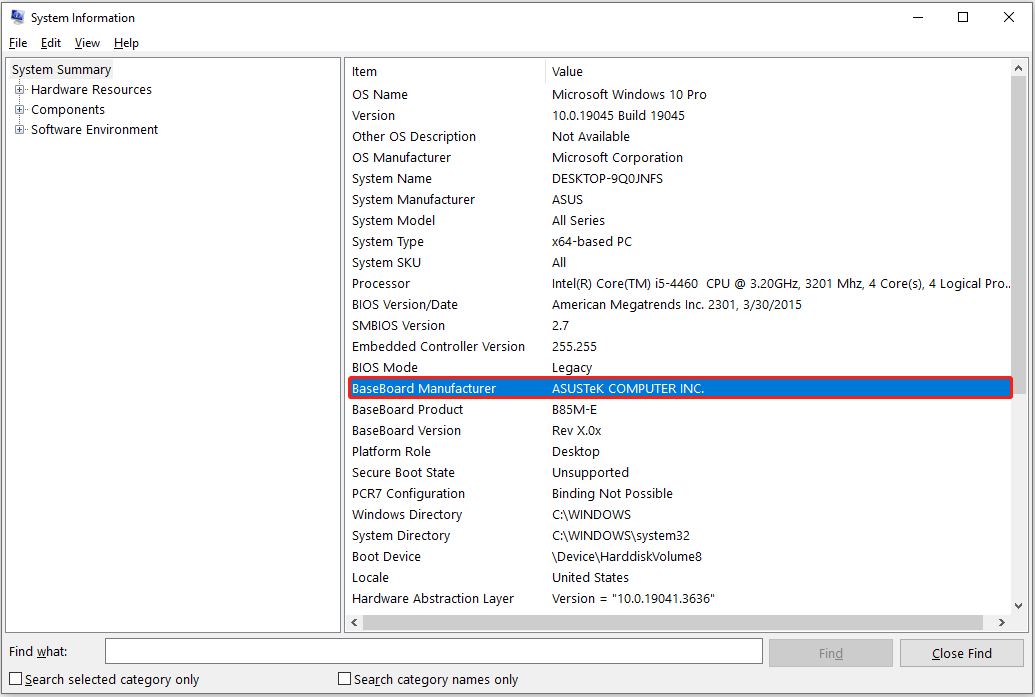
Second, locate the driver downloads section and look for the latest driver for your chipset model.
Finally, download and follow the on-screen prompts to install the driver.
If your computer uses an Intel chipset, you can download and run the Intel Driver & Support Assistant. It automatically detects your hardware and provides the latest driver updates.
Fix 2. Use Intel Chipset Software Installation Utility
The occurrence of “PCI memory controller driver not found” may also be related to the fact that the Windows operating system cannot recognize the device. In this case, if you are using an Intel chipset, you can download the Intel Chipset Software Installation Utility. It allows the Windows operating system to display the correct name of unknown hardware in Device Manager. This may fix the problem.
Fix 3. Scan for Hardware Changes
Occasionally, the computer will experience hardware detection failure, which may be the reason why the PCI memory controller driver cannot be found. Under this circumstance, you can check for hardware changes manually.
Right-click the Start button and choose Device Manager.
Hit Action, then Scan for hardware changes.
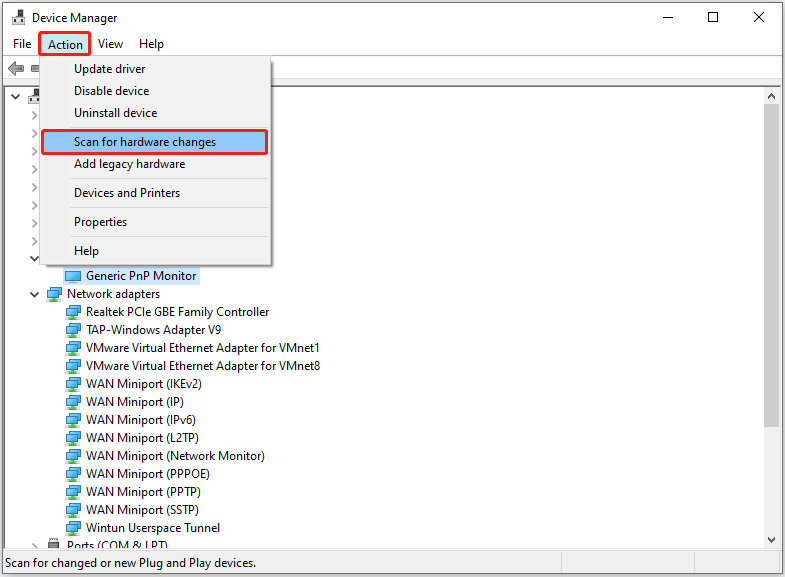
After that, check whether the PCI memory controller error has been solved.
PCI Memory Controller Driver Free Download
You can download the PCI Memory controller driver from your computer’s motherboard manufacturer’s official website. Visit the motherboard manufacturer’s official website, enter your chipset model or device model in the search box, and find the latest driver for your operating system.
Alternatively, you can download the PCI memory controller driver from some third-party websites like https://driversol.com/drivers/scsi-raid-devices/intel/pci-memory-controller. However, we cannot guarantee the security of download sources on unofficial websites. Please carefully consider whether to download and do so at your own risk.
Related article: How to Disable Automatic Driver Updates in Windows 11?
Bottom Line
PCI memory controller driver not found may cause problems such as limited hardware functions and reduced system performance. You can try the methods listed above to get rid of it.