Playing Helldivers 2 is an enjoyable thing, but it can turn into a terrible experience if the Helldivers 2 freezing issue happens. This article on NewsPivot will tell you how to fix Helldivers 2 freezing, crashing, and lagging issues.
Related post: How to Fix Forza Horizon 5 Crashing Constantly on PC?
About Helldiver 2 Game issues
Helldivers 2 is a cooperative third-person shooter game developed by Arrowhead Game Studios, and it was released for PlayStation 5 and Windows in February 2024. It has received positive reviews from critics and is popular among players.
As a new game, Helldiver 2 requires a higher system configuration than those old games, and it also needs more system resources to run smoothly. Once Helldivers 2 freezing, crashing, or lagging issues occur, you are probably in these situations:
- You are using a low-end PC that doesn’t meet Helldiver 2’s minimum requirements.
- Other programs are running in the background and occupying many system resources, causing Helldiver 2 can’t get enough RAM to run normally.
- Helldivers 2 itself has bugs to be fixed, just like Ver 1.03 is not as good as Ver 1.02.
- You have been using your computer for a long period, and your computer is overheated.
- You have network issues, such as poor network connection, high latency, or packet loss. Then you’ll experience the lagging issue in multiplayer modes.
- You are playing Helldivers 2 with improper system settings or in-game settings, which may cause all the freezing, crashing and lagging issues.
- Helldivers 2’s game files are corrupted, causing the game to freeze and in some cases crash.
- Your firewall or antivirus software mistakenly flags Helldivers 2 as a threat and limits its performance, causing the Helldivers 2 crashing issue or the Helldivers 2 lagging issue.
As you can see, Helldivers 2 game issues can be caused by various factors. You may be unable to identify what causes the game issue, but as long as you can identify what kind of problem you’re facing, you can choose an appropriate solution.
Read More: What Can You Do When FPS Drops in All Games?
How to Fix Helldivers 2 Freezing & Crashing
Method 1: Reboot the Steam Client and Your Computer
To fix Helldivers 2 freezing issues, you need to restart Steam or your computer to fix a temporary glitch in the client or computer device.
- Press Win + X and select Task Manager.
- Close Steam from Task Manager, then make sure Bootstrapper and ClientManager are not running anymore.
- Restart Steam and see if the Helldivers 2 freezing issue is fixed. If not, go ahead to the next step.
- If the issue still exists, restart your computer, and then open Task Manager again.
- Make sure the Steam Client, Bootstrapper, and ClientManager are running.
- If Steam goes well, restart your game, and it should run properly this time.
Method 2: Verify the Game Files
This method is also useful for resolving the Helldivers 2 crashing and lagging issues.
- Go to your Steam Library and right-click on Helldivers 2.
- Select Properties and go to the Installed Files tab.
- Then select Verify integrity of game files.
- Wait until the process is done, and restart your computer.
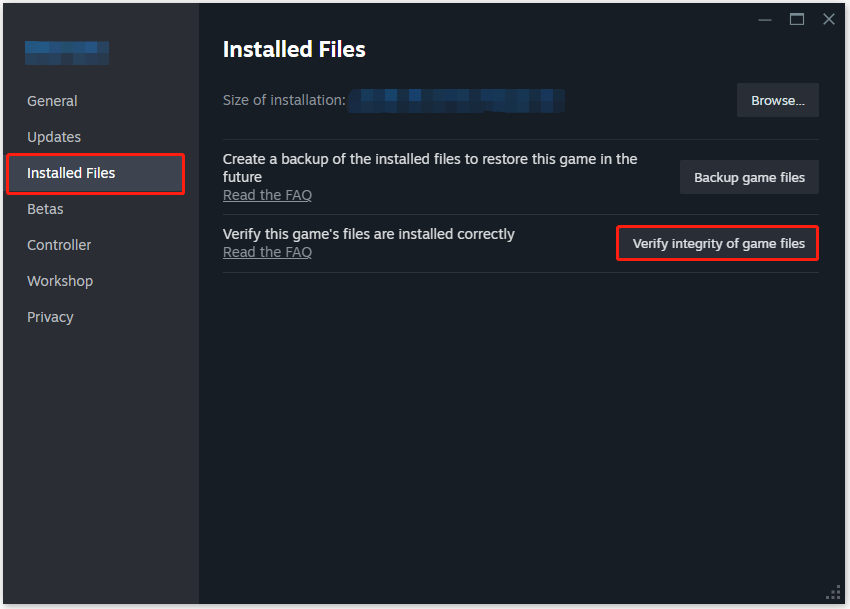
Method 3: Reset the Helldivers 2 Config File
You can force Helldivers 2 to reset its settings to default to fix the freezing issue.
Step 1: Press Win + E to open File Explorer.
Step 2: Navigate to the location:
C:\Users\[your PC name]\AppData\Roaming\Arrowhead\Helldivers2
Step 3: Rename user_settings.config to anything else, or just delete it. Then restart Helldivers 2, and it will create a new one in default settings.
Read More: How to Fix GTA 5 Stuttering?
How to Fix Helldivers 2 Crashing
Method 1: Run Helldivers 2 as an Administrator
Insufficient permission may easily cause a crashing issue, and you can run Helldivers 2 as an administrator to fix it.
- Right-click on the Helldivers 2 shortcut and select Properties.
- Go to the Compatibility tab, and tick Run this program as an administrator, then click Apply and OK.
Method 2: Add Helldivers 2 to the List of Firewall Exceptions
Sometimes your firewall may flag Helldivers 2 as a threat, and then it will limit the game’s performance. To fix this issue, you can add Helldivers 2 to the list of firewall exceptions.
Step 1: Right-click on Start, and select Settings.
Step 2: Go to Update & Security > Windows Security.
Step 3: Click on Firewall & network protection, and then choose Allow an app through firewall.
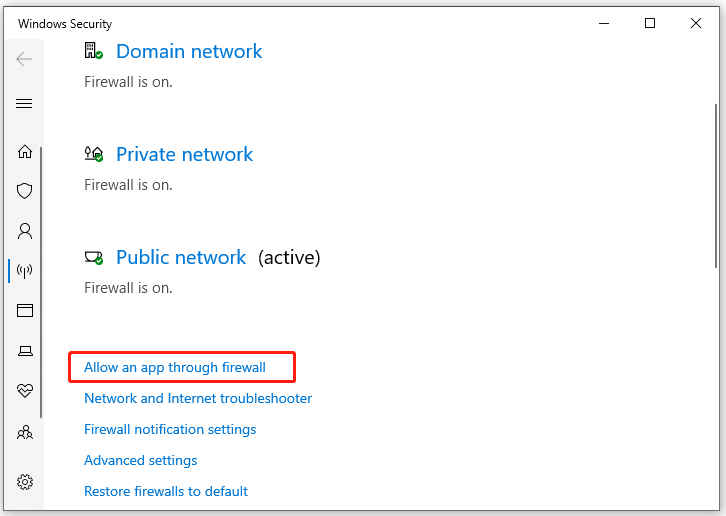
Step 4: In the pop-up menu, click Change setting and Allow another App, then select Browse and add the helldivers2.exe file.
How to Fix Helldivers 2 Lagging
Method 1: Disable Fullscreen Optimizations
Fullscreen optimization can sometimes bring bugs, and then lead to the Helldivers 2 lagging issue.
- Right-click on the Helldivers 2 and choose Properties.
- In the Compatibility tab, tick Disable fullscreen optimizations, then choose Apply and OK to save the change.
Method 2: Lower the In-game Settings
Sometimes, lagging may be caused by Helldivers 2 low FPS. If you are using high or even ultimate in-game settings, your computer will not be able to run Helldivers 2 smoothly. To fix this issue, you can lower the in-game settings, such as changing the Display Mode from Borderless to Fullscreen, turning off Anti-Aliasing, turning on the Framerate Limit and setting it from 60 to 30, etc.
Read More: How to Improve Star Citizen FPS?
Bottom Line
Encountering freezing, crashing, or lagging issues can be a real trouble when playing Helldivers 2. Take it easy, you can perform the above methods to fix these issues.