HOI4 allows you to use your strategies and wisdom to win a game campaign. But you may encounter HOI4 crashing in some cases. How can you fix this annoying issue? This article on NewsPivot will give detailed solutions to you.
Hearts of Iron IV (HOI4 in short) is a grand strategy computer wargame developed by Paradox Development Studio. It focuses on World War II and allows you to control any country in that period. Though Hearts of Iron IV was released in June 2016, Paradox has continued to maintain it. As of March 2024, Paradox has released a total of 10 DlCs for Hearts of Iron IV.
Related post: How to Fix Forza Horizon 5 Crashing Constantly on PC?
Although the official team continues to actively maintain HOI4, in some cases, HOI4 may suddenly crash. Here is a player’s report from the Steam community:
Has anyone else been having problems with the HOI4 game constantly crashing. I've tried playing with both mods (Rt56) and no mods on and I have also performed a clean install but am still suffering from these crashes. I even tried changing from DX11 to DX9 to Open GL but I still ended up crashing. Sometimes it takes a while but HOI4 still crashes. Has anyone else experienced this or know of a solution? Did the game update recently and is this why I am crashing?steamcommunity.com
The HOI4 crashing issue can be caused by many factors. If HOI4 constantly crashing, there may be something wrong with your mods, game files, or graphics card drivers.
Read More: How to Fix Steam Games No Sound Issues in Windows 10/11?
Methods to Resolve HOI4 Crashing
Restart Your System
If you play Hearts of Iron 4 for a long period of time, your computer may overheat, causing poor performance and forcing your system to shut down the game. System glitches and processes running in the background can also be the reasons.
In this case, you can power off your computer for a while, then restart it and check if Hoi4 can run normally.
Run HOI4 as Administrator and Disable Fullscreen Optimization
If HOI4 keeps crashing, it may be due to insufficient permissions for the software to run. Once HOI4 is not allowed to access certain files, it may crash. Moreover, fullscreen optimizations can sometimes bring bugs, causing crashing issues.
Step 1: Right-click the HOI4 shortcut and select Properties.
Step 2: Go to the Compatibility tab, then tick Disable fullscreen optimizations and Run this program as an administrator.
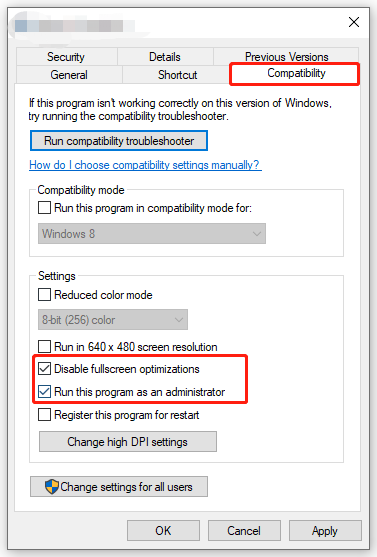
Step 3: Click Apply and OK to save the changes, then restart HOI4 to check if the issue is resolved.
Further Reading: How to Fix The Sims 3 Keeps Crashing
Use High-Performance Power Plan
The default power plan is set to Balanced to save more energy. However, if the CPU speed automatically slows down in Balanced mode, it can cause HOI4 to crash. In this case, try to change the Power option to High Performance.
Step 1: Press Win + I to open Settings, then go to System > Power & Sleep.
Step 2: Click Additional power settings under Related settings.
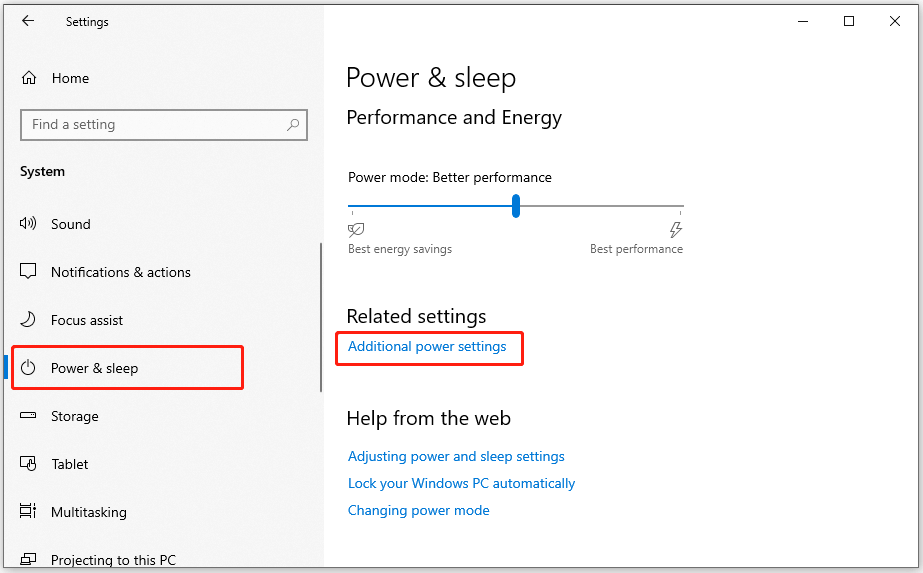
Step 3: When the Power Options window appears, click Create a power plan on the left panel.
Step 4: Choose High performance and click Next, then select Create.
Your system will automatically use the new power plan after you perform the above steps.
Verify the HOI4 Game Files
Sometimes, the HOI4’s game files may get corrupted somehow. Fortunately, Steam allows you to verify game file integrity through its client, and automatically checks for and recovers lost or corrupted files.
- Open Steam and right-click HOI4 in your Library, then select Properties.
- Select the Installed Files tab and click the Verify integrity of game files button.
- Steam will start to verify the game files, and you need to wait for some time.
Update Your Windows
Windows regularly releases updates that contain new features or bug fixes. Keeping your Windows up to date will help you fix the HOI4 crashing issue.
- Press Windows + I to open Settings.
- Go to Update & Security > Windows Update.
- Click the Check for updates and follow the onscreen instructions to finish updating.
Related Article: How to Fix Windows Update Error Code 0x800b0109?
Update the Graphics Driver
In many cases, outdated, incompatible, or corrupted graphics drivers can cause games to crash, and HOI4 is not the exception. You can update your graphics driver to fix this issue.
- Right-click the Start button and choose Device Manager.
- Expand Display adapters, and right-click on your graphics card, then choose Update driver.
- In the pop-up window, choose Search automatically for drivers and wait for it to complete. After that, restart your computer.
Bottom Line
These 6 methods are common but effective for most game issues. You can perform them to fix the HOI4 crashing issue.