You may sometimes be confronted with the issue of an Android camera suddenly blurry even though modern smartphones increasingly upgrade and pixels become sharper. This article from NewsPivot shares some effective ways to fix the blurry camera on Android.
Why Is Your Camera Blurry?
There are many reasons that could cause the issue of the Android camera suddenly blurry. Some common causes are given as follows.
- There is dust or vapor on the lens.
- Autofocus might create a blur.
- Your mobile case or cover shades the lens.
- Dust went inside the lens.
How to Fix Blurry Camera on Android?
Here are seven top troubleshooting solutions you should try to fix the blurry camera on Android.
1. Clean the Camera Lenses
If your Android camera suddenly blurs, it could be because of some physical factors. Dust and dirt accumulate on the port and camera lenses over time. Therefore, you should first check your camera.
Use a dry, soft, and clean cotton cloth to wipe out the dust and smudges from both the front and back camera lenses. Then you can add a drop of lens cleaning fluid which can effectively remove oil and smudges, and wipe out gently. Later, your blurry camera will become clear again.
2. Disable the Autofocus from Your Camera Settings
Most smartphones have a default setting for autofocus on the camera app. This setting can give rise to the front or rear camera blur. You can disable the autofocus from the settings to fix the blurry camera on Android. Here are the steps.
Step 1: Open the Camera app.
Step 2: Now long tap on the object on which you want to focus.
Step 3: Wait for a few seconds, the autofocus will be locked.
Later, you can use the manual focus feature on your Android device to make the picture clear.
3. Turn off Flash
Camera flash is not appropriate for any time. It’s helpful for you to capture images in the low-light conditions. But when the environment is too dark or the object is moving, it may make blurry pictures. In this case, you can turn off the Flash setting on your device. Follow the below steps.
Step 1: Open your Camera app.
Step 2: Find and tap the Flash icon on the screen.
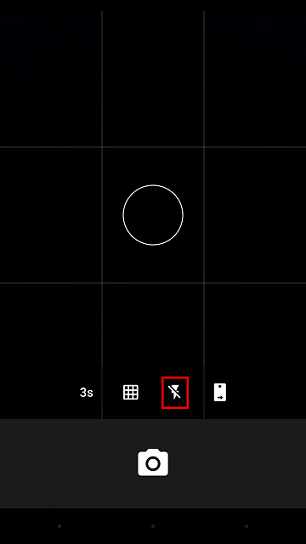
4. Shuffle in-Camera Settings
Sometimes you may change the default settings to get a better shot. However, this may create a problem with your camera lens. You can try to restore all the default settings to fix the blurry issue.
5. Try Third-Party Apps
When your pre-installed camera goes wrong or due to restoring the defaults, you cannot achieve the photo effect that you wish. In this case, you probably need a third-party camera app, which can also check if the camera on your device is the culprit. You can download a different app from the Google Play Store and install it.
Related article: How to Uninstall or Disable Android Pre-Installed Apps?
Open the third-party camera and take a photo. If that is blurry, which means it might be a hardware problem. However, if the photo is fine, your camera may be the cause. In this way, you can switch to a third-party camera app.
6. Restart the Camera App or Your Android Phone
At times, the camera app may get some temporary glitches or bugs and cause the photos to blur. In this case, you can try to force-stop the camera and then restart it to check if it works.
If restarting the app doesn’t work, you can also try to reboot your Android phone, which can force all programs and apps running in the background to stop and can also fix some bugs or issues during the last device boot. Take the following steps.
Step 1: Press and hold the Power button to bring out some options.
Step 2: Tap on the Reboot option.
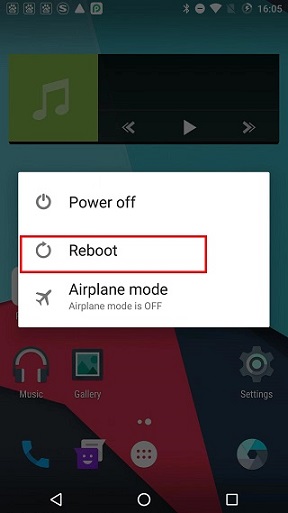
When your device finishes restarting, you can open the camera app again to see if the blurriness is still there.
7. Seek Professional Repair or Manufacturer Services
Has your phone recently suffered a collision in any way? If the blurry camera on Android still cannot be fixed after you take the steps mentioned above, you should think about the hardware issues and damages. You need to take your phone to a professional repair or contact the manufacturer for relevant services.
Bottom Line
Here you have learned to fix the blurry camera on Android phones using easy and effective methods. In addition, you can clean the camera lenses regularly. Wish you could settle this trouble and get very fashion-esque shots.