Safari is the default browser on your iPhone or iPad, on which you may have added some important pages or videos as bookmarks. However, many Apple users claim that they meet the issue of “bookmarks on iPhone disappear” frequently. You can keep reading, this post from NewsPivot will help you troubleshoot this issue.
Why Did Your Bookmarks on iPhone Disappear?
Many users have raised such questions: Why did the bookmarks on iPhone disappear? How can I get back the disappeared bookmarks on iPhone? In fact, “iPhone bookmarks gone” is a common problem. So, don’t worry. There are main reasons below that may be responsible for this issue.
- Outdated iOS.
- Accidental deletion.
- iCloud sync failure.
- Device or system glitches.
No matter what reasons cause this issue, the urgent task is to restore the disappeared bookmarks on iPhone. This guide will teach you how to restore missing bookmarks.
You may also like: How to Import Bookmarks from Edge to Chrome on Windows?
Methods to Get Back the Disappeared Bookmarks
Restart the Safari App
When the iPhone bookmarks are gone, you can try the very first thing: restart the Safari app to get back the disappeared bookmarks on iPhone.
Step 1: Click the Home button on iPhone 8 or earlier models or swipe up from the bottom to up on iPhone X and newer to open the multitasking view.
Step 2: Press the Safari app and slide it up to close the app.
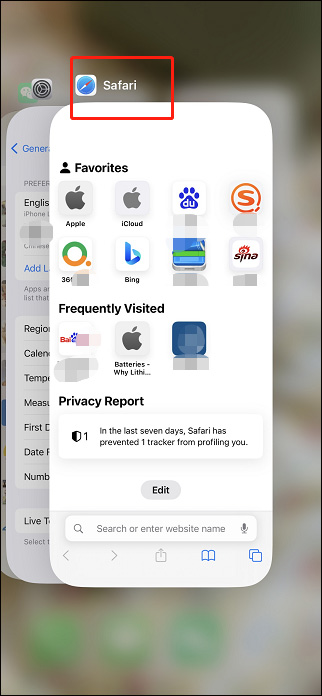
Step 3: Tap the Safari app to restart it.
Restart Your iPhone
Restarting your device can help clear out all background apps and refresh your device to resolve many system bugs that cause the “bookmarks on iPhone disappear” issue.
Restart iPhone X or newer models:
Step 1. Press and hold the Volume up (or Volume down) button and the Side button together until the power-off slider appears.
Step 2. Drag the Slider and wait for 30 seconds to turn off your iPhone.
Step 3. Press and hold the Side button to start the device again.
Restart iPhone 8, 7, 6:
Step 1. Press and hold the Side button until the power-off slider appears.
Step 2. Drag the Slider and wait for 30 seconds to turn off your iPhone.
Step 3. Press and hold the Side button to turn on the iPhone again.
If you want to clear out background apps on Android, you can read this post: Solutions to Stop Apps from Running in the Background on Android.
Ensure the Date and Time Is Correct
Sometimes incorrect date and time can lead to problems like “iPhone bookmarks gone”.
In this case, you should check if they are automatically based on your time zone and location. Just follow the steps:
Go to Settings > Tap General > Tap Date & Time > Turn on Set Automatically. If it is already toggled on, turn it off. A few seconds later, please turn it on again.
Sign out and Sign in to iCloud
You should be sure that you are signed in to the correct iCloud account. It should be the same Apple ID that you’re using on your other devices. You can try to log out and then log in to iCloud, which may be one of the most effective methods to get back the disappeared bookmarks.
Step 1: Open the Settings app > [your name] > Sign Out. Enter your Apple ID and password, tap Turn Off, and then confirm the Face ID verification to log out of your Apple ID completely.
Step 2: Open Settings, tap [your name], then tap Sign In and enter the Apple ID password.
Step 3: Open the Safari app to check whether the missing bookmarks appear.
Restore Bookmarks from iCloud Website
When you turn on Safari in iCloud, your bookmarks will be stored in the iCloud server. You can restore the disappeared bookmarks on iPhone in the last 30 days through iCloud website.
Step 1: Navigate to iCloud.com and log into your account.
Step 2: Tap Data Recovery at the bottom of the interface, then click Restore bookmarks.
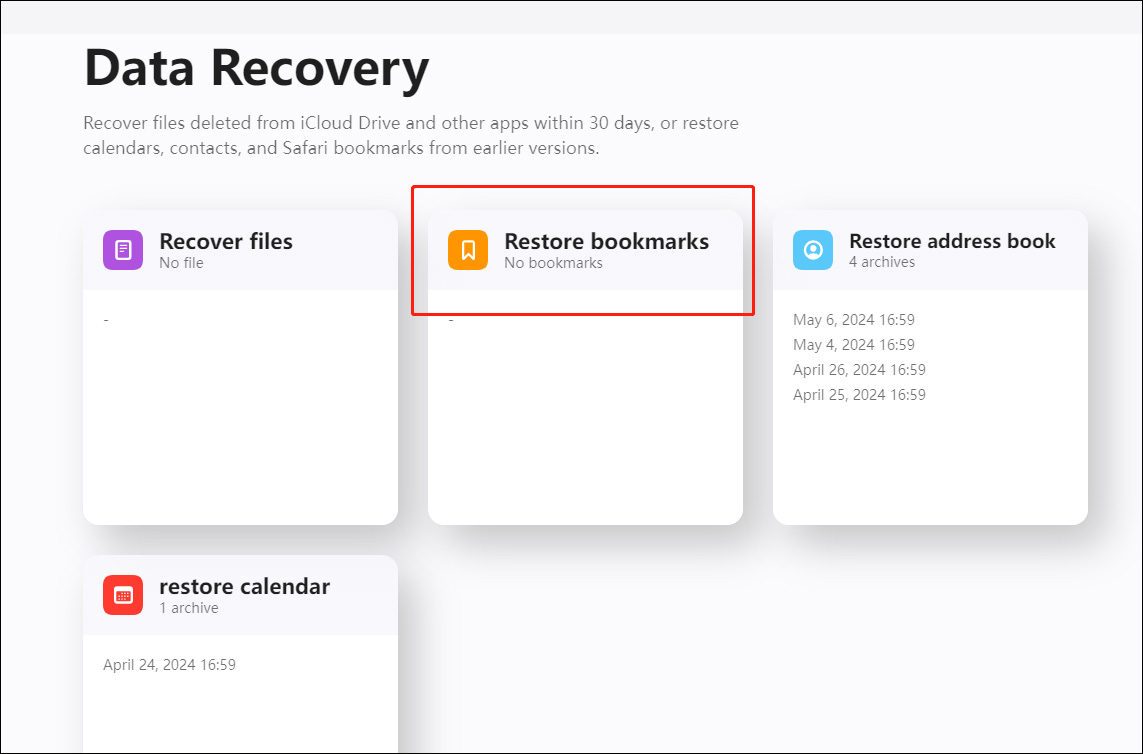
Step 3: Select the bookmarks you want to restore, then tap Done to confirm.
Step 4: Restart the Safari app and check whether the bookmarks are back now or not.
If your Chrome bookmarks fail to sync, you can read the related post: Chrome Bookmarks Not Syncing? Fix It Now.
Bottom Line
That’s all for how to get back the disappeared bookmarks on iPhone. Don’t worry if bookmarks on iPhone disappear, and you can try the solutions above in turn until get them back. Hope one of the above methods can help you get out of trouble.