Microsoft Word 2019 is a powerful word-processing software that is widely used. Here this post on NewsPivot introduces detailed information about Microsoft Word 2019 free download for Windows 10 32-bit and 64-bit.
Overview of Microsoft Word 2019
Microsoft Word 2019 is part of the Microsoft Office suite. As a powerful and modern word processing software, Word 2019 has many highlights worth mentioning, such as digital pen function, book-style page navigation, professional translation tools, and more.
If you want to perform Word 2019 download free, your computer needs to meet these system requirements.
- Operating system: Windows 10, Windows Server 2019, or later
- CPU: 1.6 GHz or faster, 2-core
- RAM: 4 GB RAM; 2 GB RAM (32-bit)
- Storage space: 4 GB of free hard disk space
- Screen resolution: 1280 x 768 screen resolution (32-bit requires hardware acceleration for 4K and higher)
Next, we will describe how to download and install Microsoft Word 2019 on Windows 10.
See Also: How to Use Copilot in Word
Microsoft Word 2019 Free Download for Windows 10
Microsoft Office 2019 Download Using Microsoft Account
To download Word 2019 from the official Microsoft server, you need to purchase Microsoft Office 2019 from the official Microsoft store and obtain a product key. Then, you need to enter the product key on the Office setup page and log in to your Microsoft account. After successfully logging in, click Install Office, and then follow the instructions on your screen to download and install Office 2019.
Microsoft Word 2019 Free Download With Office Deployment Tool
Alternatively, you can download and install Word 2019 with the help of Microsoft 365 Apps Admin Center and the Office Deployment Tool.
Step 1. Go to the Microsoft 365 Apps admin center. Scroll down to click the Create button under Create a new configuration.
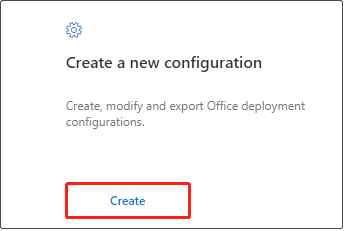
Step 2. In the new window, choose the architecture you need to deploy from 32-Bit and 64-Bit. You can go to Windows Settings > System > About to check the system version.
After that, you need to customize the configuration, including the Office suites, Visio, the Office apps you want to deploy, languages, and other values.
Step 3. Click the Export option from the right panel, choose the Office Open XML formats option, and click OK. Follow the instructions to export the file.

Step 4. Create a new folder on your desktop, name it 2019 or other names as you prefer. Then copy the exported file and paste it to 2019.
Step 5. Download the Office Deployment Tool. Run the tool, accept the license terms, and click Continue. In the new window, select the folder 2019 and click OK. After that, go to the folder 2019, then delete all files except Configuration.xml and setup.exe.
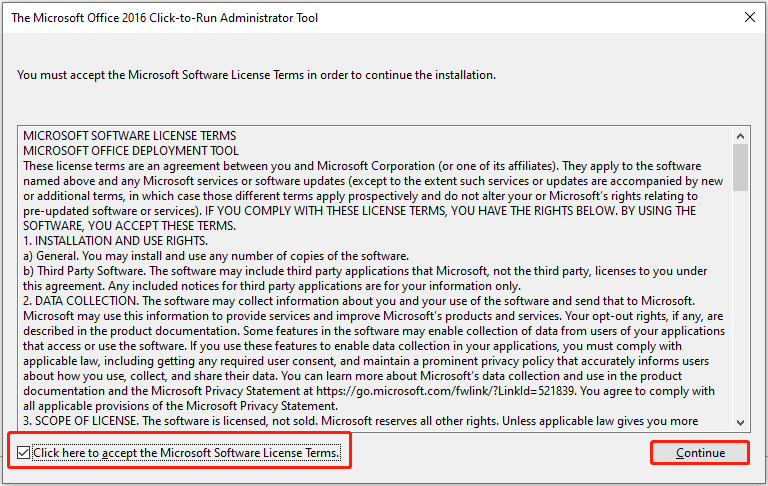
Step 6. Run CMD as administrator.
Step 7. In the command window, type cd 2019folderlocation and press Enter. You need to copy the real path of the 2019 folder from the address bar in File Explorer and paste it. For example, we input cd C:\Users\fy\Desktop\2019.
After that, type setup /configure Configuration.xml and press Enter.
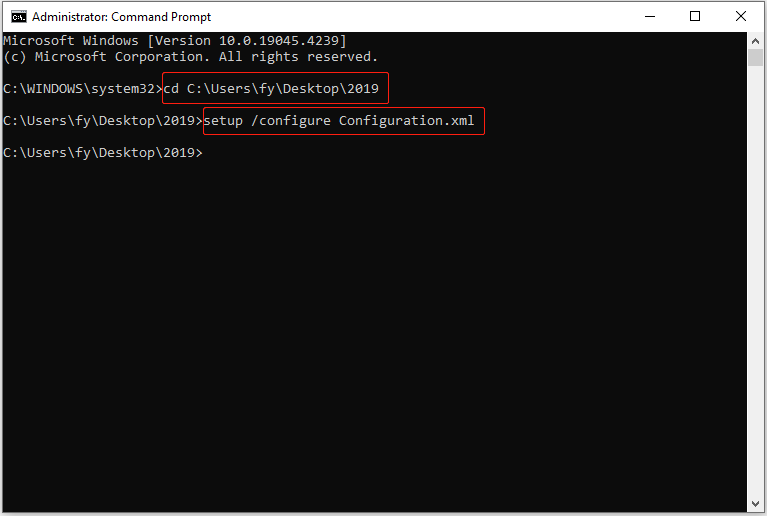
Step 8. Wait until the Office installation is completed.
This is all about Microsoft Office 2019 free download on Windows 10.
Read More: A Comprehensive Guide on Microsoft Word 2016 Download
Further Reading:
Word document loss occurs from time to time, either due to accidental deletion, system crash, or disk damage. If you need to recover deleted Word documents, you can try free data recovery software. It is a professional file recovery tool that helps scan for Word documents, preview them, and recover them.
Bottom Line
Microsoft Word 2019 free download is possible as long as you take the above steps. Hope you can enjoy Word features successfully after reading this tutorial.
You may also like: The Microsoft Word 2010 Free Download Guide You Can’t Miss