What to do if Google Chrome shuts down suddenly? Don’t worry. This post from NewsPivot offers you 6 ways to solve the Google Chrome closing itself issue. You can have a try.
Google Chrome Closes on Its Own
Google Chrome is the most popular web browser on PCs. As of April 2024, StatCounter estimates that Chrome has a 65% worldwide browser market share on personal computers (PC).
However, some people report that Google Chrome closes automatically on start, after a few seconds, or just suddenly. Here are 2 examples from forums.
#1. Google Chrome opens and closes immediately Windows 11
It’s the first time that my Chrome crashed immediately once I open (new tab) its blank white screen. When I say crash, even "new tab" is crashed, not even settings, or not even help.https://support.google.com/chrome/thread/229326623/chrome-crashes-immediately-windows-11?hl=en
#2. Google Chrome closes after a few seconds
So, I open Google Chrome and everything works normally. Then, after a few seconds or a minute, it freezes and then it closes my Chrome.https://support.google.com/chrome/thread/213188338/google-chrome-closing-randomly-after-awhile?hl=en
Also Read: Chrome Bookmarks Not Syncing? Fix It Now!
How to Fix the Google Chrome Closing Itself Issue
What to do if Google Chrome shuts down suddenly? Then, you can try the following measures.
Way 1. Update Google Chrome
If Google Chrome opens and closes immediately Windows 11, try updating it and then see if the issue will disappear. Here is the guide:
- Open Google Chrome and click the three-dot icon in the upper right corner.
- Go to Settings > About Chrome and Chrome will update automatically.
- Click Relaunch to finish the update.
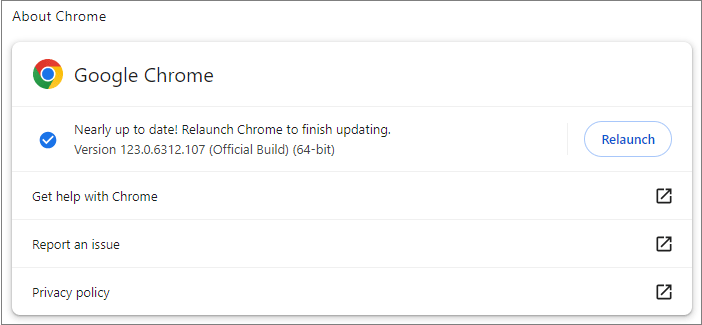
Way 2. Run Google Chrome in Compatibility Mode
Running Google Chrome in compatibility mode will troubleshoot some glitches. If Google Chrome closes automatically on start, you can also try this method. Here is the guide:
- Right-click Google Chrome, and choose Properties.
- In the Compatibility tab, check Run this program in compatibility mode for and click Apply & OK.
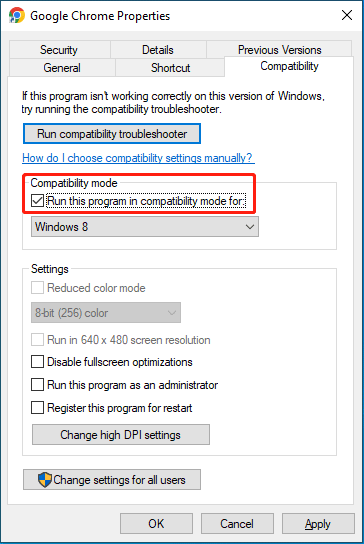
Also Read: Best Ways to Stop Auto Refresh in Chrome & Other Browsers
Way 3. End Resource-Hungry Chrome Tabs
Sometimes, the Google Chrome closing itself issue is caused by Chrome tabs that eat a lot of resources. Then, closing these resource-hungry tabs may solve the issue. Here is the guide:
- Press the Windows logo key + X and then select Task Manager from the menu.
- On the Process tab, scroll down to find Google Chrome and expand it.
- Right-click resource-hungry tabs and select End task.
Way 4. Turn off or Remove Extensions
Some extensions may disturb Google Chrome and then Google Chrome shuts down suddenly. Then, turning off or removing extensions may solve the issue. Here is the guide:
- Open Google Chrome and go to Settings > Extensions.
- Toggle off these extensions. Then, check if the Google Chrome closing itself issue is solved. If Chrome closes on its own still, you may need to remove these extensions.
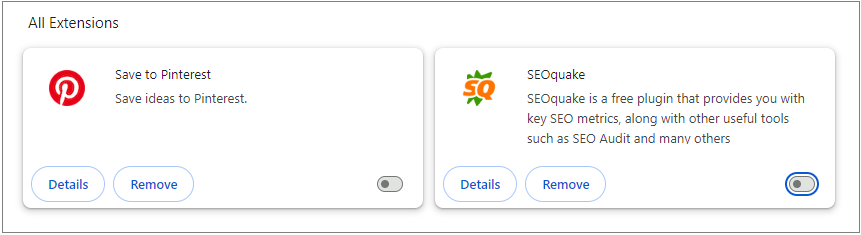
Also read: How to Install Chrome Extensions on Phone Browsers
Way 5. Clear the Cache
If Google Chrome closes after a few seconds, you can also try clearing the cache to solve the issue. Here is the guide:
- Open Google Chrome and go to Settings > Privacy and security.
- Click Clear browsing data.
- On the pop-up window, click Clear data.
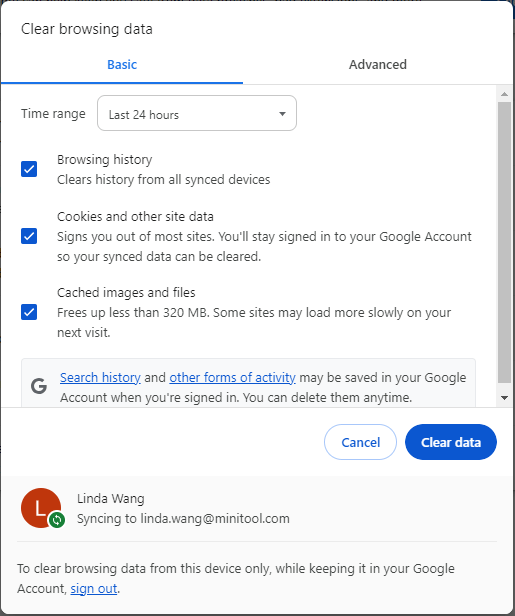
Also Read: Chrome Won’t Open on Mac? Look Here!
Way 6. Reset or Reinstall Google Chrome
If all the above methods don’t work, you can try resetting or reinstalling Google Chrome. Here is the guide:
- Open Google Chrome and go to Settings > Reset settings.
- Click Restore settings to their original defaults.
- On the pop-up window, click Reset settings. If this method also doesn’t work, uninstall Google Chrome via Settings or Control Panel and then reinstall it.
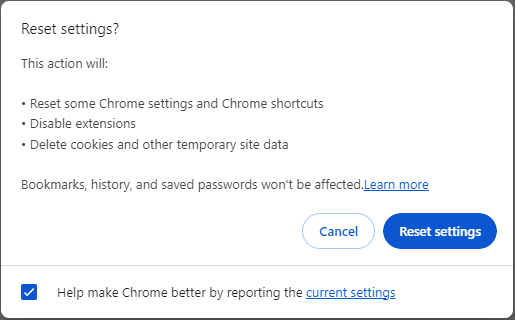
Bottom Line
Does your Google Chrome open and close immediately? Does your Google Chrome close after a few seconds? Does your Google Chrome close on its own? If so, you can try the above 6 ways to solve these issues.
Also read: How to Enable/Disable the Chrome Download Bubble?