Mobile phones have become extremely prevalent and are nearly essential in our everyday life. However, your phones are often at risk of being hacked. If you have any concerns like – how to check if your Android phone is hacked, follow this post from NewsPivot.
You have to understand hackers who possess a number of hacking techniques are everywhere. They can get into your bank statement, device files, E-mail, and listen to your phone calls. Perhaps your phone has installed antivirus software and you believe that the attackers cannot break it.
Whereas, they will make their way to access your phone. One of the most common is to trap the users to click on a malicious link or ad. It could be also that you download third-party apps from a fake app store, unknown websites, or phishing emails. The act of downloading provides them with the chance to get into your Android phone. There are many deceptions such as public Wi-Fi, a SIM swap, or infected USB cables and charger cables.
In this way, it’s imperative for you to check if your Android is hacked and to master some knowledge to recognize the signs that your phone is hacked. Follow these tips to nip the threats in the bud.
Related article: Master These Android Tips and Tricks to Make Full Use of Android
How to Check if Your Android Phone Is Hacked or Not
Have you noticed anything suspicious on your Android device recently? There could be apps you never download, strange text messages, and questionable phone calls. Thankfully, you can examine the signs that your phone is hacked.
Dramatical Decrease in Battery Usage
Most suspicious activities occur in the background where you don’t pay attention. Is your phone battery draining fast and overheating for no reason? Something malicious could be running behind the scenes. Go to check the battery usage by following the below steps.
Step 1: Open Settings and locate the Battery option.
Step 2: On the battery page, you’ll see the battery usage menu.
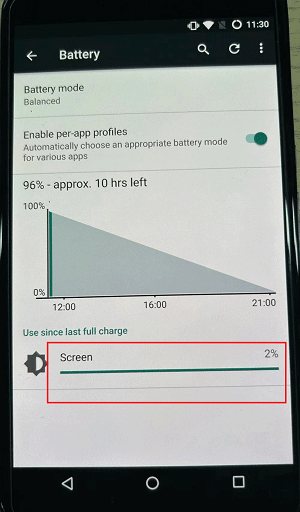
Step 3: Look for new strange apps or anything unusual.
Indeed, the Google Play Protect System in Android can automatically detect problematic apps. This case may not usually happen. But once any malware-infected app drains a typical portion of battery life, this may mean something bad. Then you should force-stop the suspect app or completely uninstall it.
Also read: Here Is How to Check and Free Up RAM on Android
High Mobile Data Consumption
Another way to check if your Android is compromised is a noticeable increase in data usage. You enjoy unlimited mobile network plans or home Wi-Fi networks, so you may not keep an eye on data usage. Take the given steps below.
Step 1: Open Settings.
Step 2: Tap on the Data usage option. Scroll down the screen to see if anything drains much mobile data.
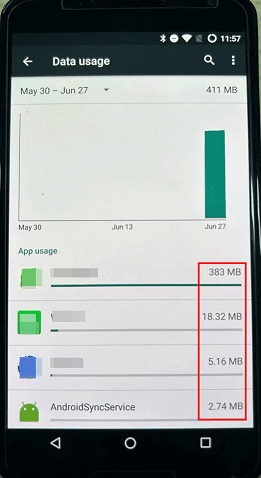
When you come across something that seems suspicious, remove it if it’s unnecessary to your Android phone.
Install unwanted Apps
Make an inventory of your apps to check if your device has installed some unwanted apps that you never downloaded. The infected apps will steal your individual information and send it to another server, causing a loss of money or something else. Besides, sometimes it may hide its name to keep out of sight. If you encounter such a problem, follow the steps below.
Step 1: Launch Settings and navigate to the Apps section.
Step 2: Look for the random apps and see if you used it frequently.
You probably remember some of the apps you’ve downloaded by yourself. When you forgot or never installed it previously, see if it is necessary and uninstall it. The act of uninstalling could make your phone run faster as well.
Tips: If you’d like to learn more about something uninstalling pre-installed apps, refer to this guide on how to uninstall or disable Android pre-installed apps.
Wired Pop-ups or Ads
Are you frustrated with ceaseless and wired pop-ups or ads? They come up in various ways and shapes from malicious sites or apps and cover your content. Be cautious when coming across such wired pop-ups, and you should never click on them. Close the browser or websites and restart your device.
Rogue Activity on Your Accounts
The most vital thing is to check if any of your accounts have unusual and rogue activities. It could be a serious issue that the hacker has invaded your Android phone and accessed your accounts. You may find yourself unexpectedly being locked out of your accounts, facing a threat of identity theft.
Bottom Line
How to check if your Android phone is hacked? A mobile hack can wreak havoc on your personal life from friendships to your bank account. Fortunately, it’s possible to discover the signs through the above guidelines.