
How to Fix Microsoft Office Error Code 30088-27 in Windows
The Microsoft Office error code 30088-27 appears when you try to update the Office program, this article discusses methods to resolve it.

The Microsoft Office error code 30088-27 appears when you try to update the Office program, this article discusses methods to resolve it.
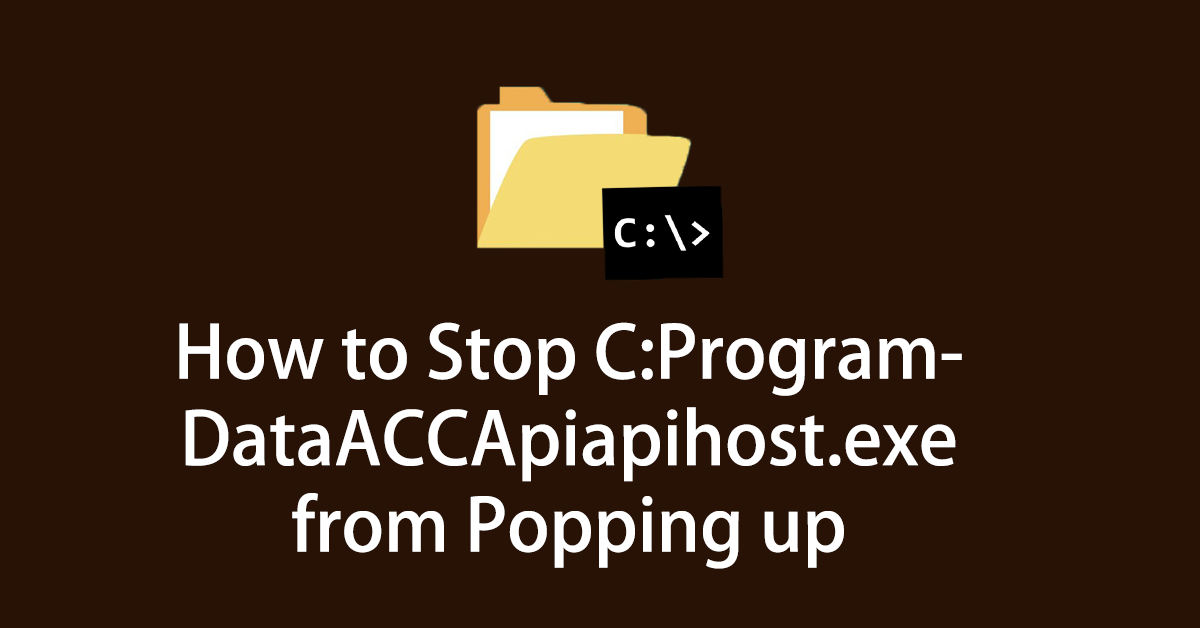
Not sure what to do when popping up a C:ProgramDataACCApiapihost.exe prompt? This post can give you an answer.
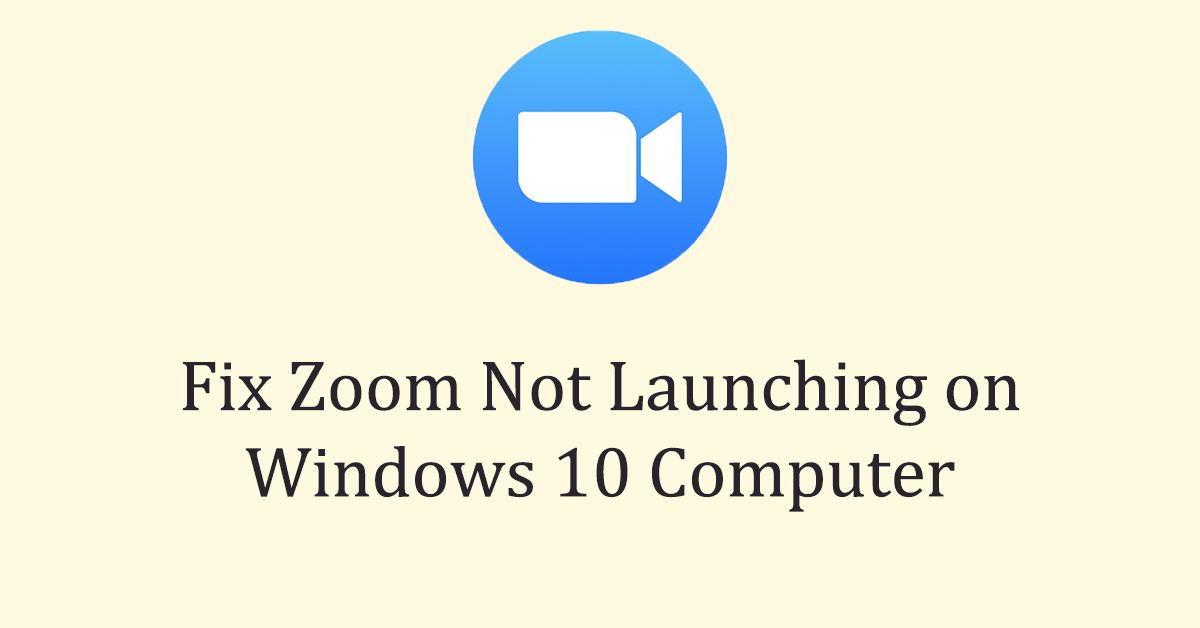
You might run into the Zoom not launching issue when you have a meeting. Fortunately, this article provides several ways to resolve it.

You may encounter a Microsoft.Shar error when shutting down your computer, this article explains instructions on how to fix this error.

If you want a smoother and comfortable gaming experience, you can learn how to disable or enable Automatic Super Resolution in this article.
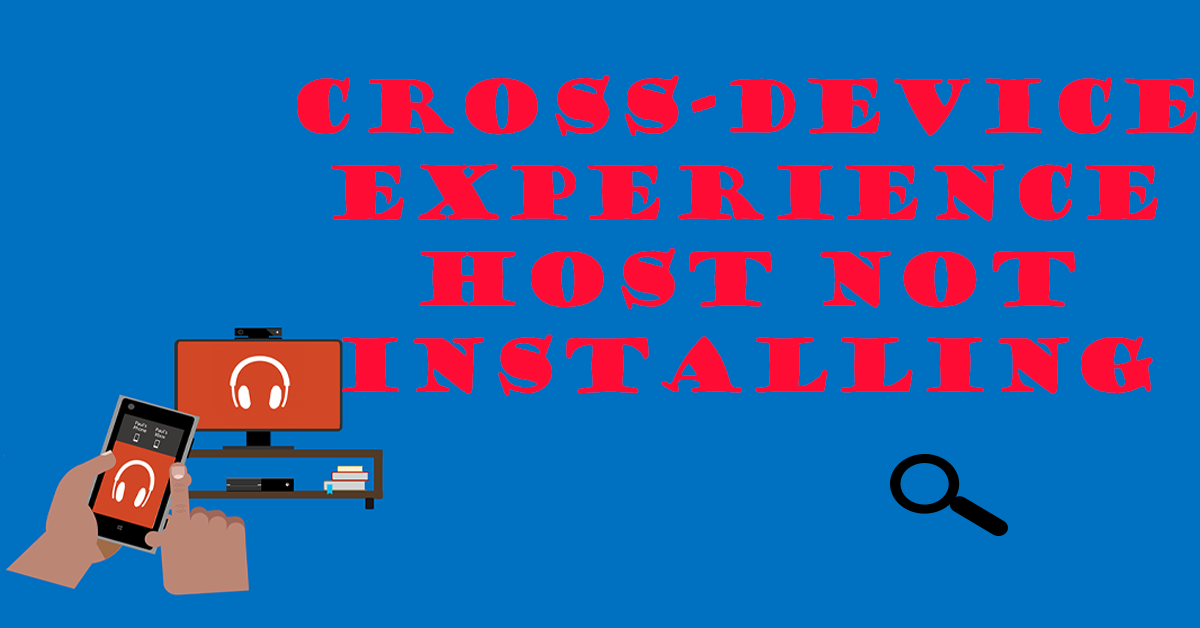
When facing Cross-Device Experience Host not installing in Windows, you are advised to attempt the applicable solutions in this post.

You may be required to hide Windows Spotlight notifications on Action Center for some reason. Keep reading to find the answer.
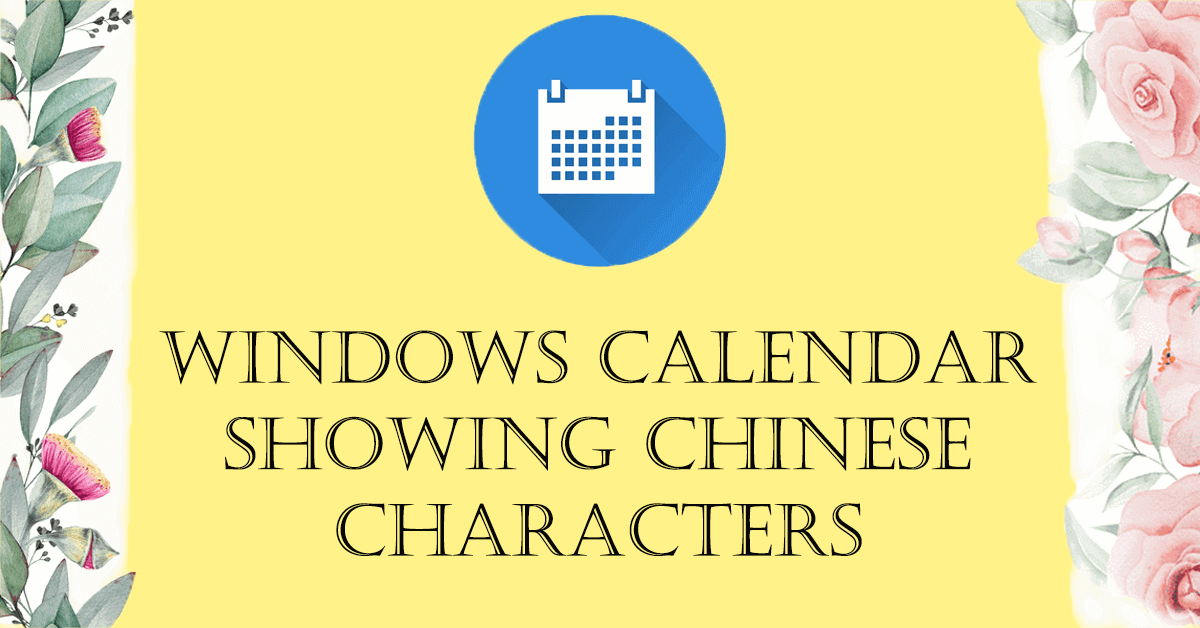
If you encounter the Windows Calendar showing Chinese characters issue, you can get workarounds from this article.

When you can’t turn on real-time protection, your computer is susceptible to critical attacks from viruses. So, it is imperative to fix it.

To fix the issue of Windows Mail not downloading email messages, we have come up with some helpful solutions for you.
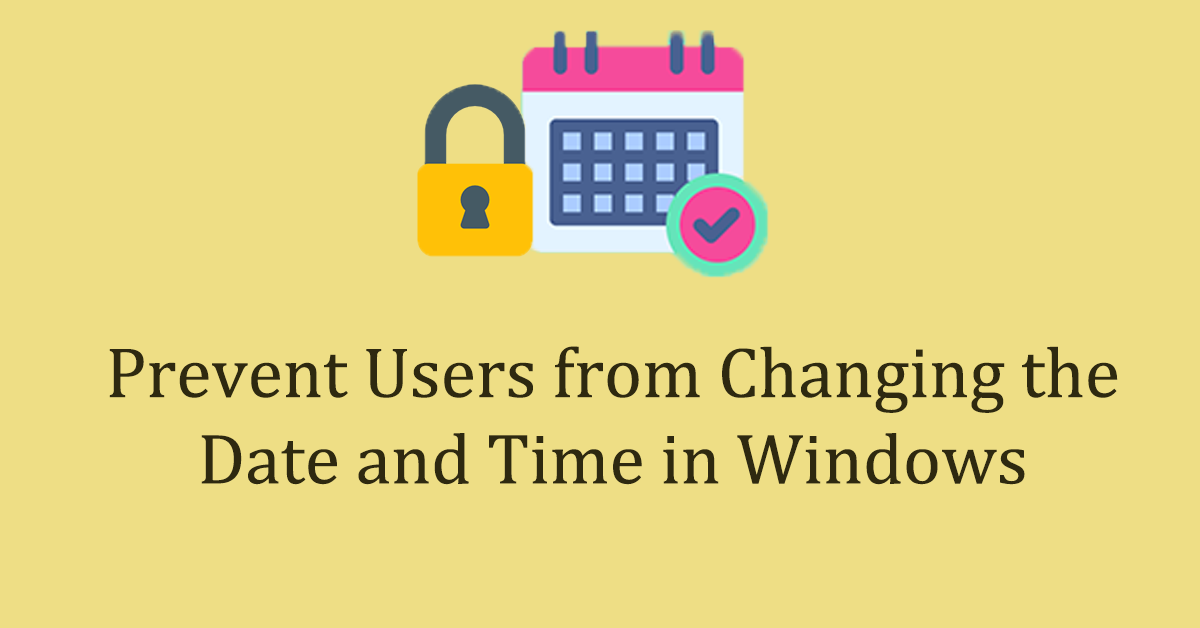
As an administrator of a public or shared computer, you have the right to prevent users from changing the Date and Time.
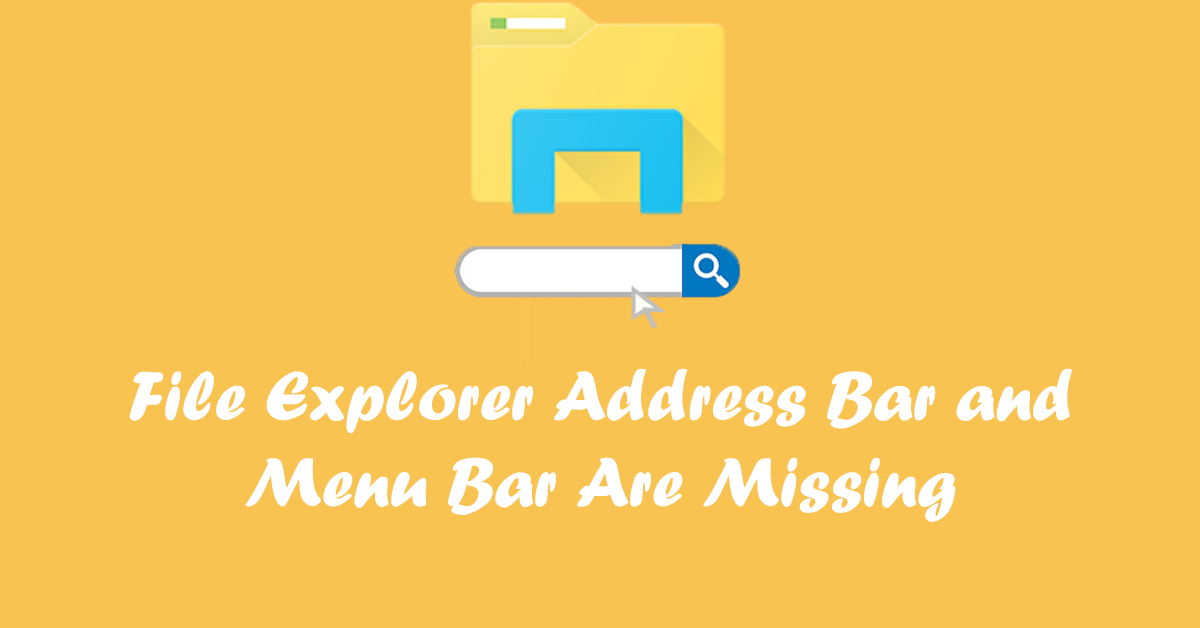
If you are experiencing that the File Explorer Address bar and Menu bar are missing, you can get solutions to fix it in this article.